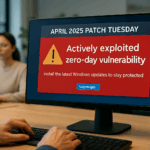How to Fix Windows Hello Biometric and PIN Login Issues Caused by the April 2025 Patch—A Complete Walkthrough for Home Users, IT Admins, and Security Professionals
 1. Introduction
1. Introduction
On April 8, 2025, Microsoft released its monthly Patch Tuesday updates, including KB5055523, which inadvertently disrupted Windows Hello biometric and PIN authentication on many Windows 11 and Windows Server 2025 devices. Users with advanced security configurations—such as Dynamic Root of Trust for Measurement (DRTM) and System Guard Secure Launch—found themselves unable to sign in using facial recognition, fingerprints, or PINs, forcing password fallback or recovery.
This article explores the full scope of the April 2025 Hello failures, explains why they occurred, and provides step-by-step guidance for both consumers and enterprise IT teams to restore biometric sign‑in swiftly. We’ll cover:
- History & Background of Windows Hello and prior login regressions.
- Core Concepts—how DRTM, Secure Launch, and Known Issue Rollback (KIR) work.
- Current Developments—Microsoft’s response and telemetry.
- Implications for home users, SMBs, and enterprises.
- Challenges & Solutions—including best practices.
- Future Prospects for biometric reliability.
- Case Studies from real-world environments.
- Step‑by‑Step Rollback & KIR Deployment for quick remediation.
- Conclusion & Call to Action with further reading.
Whether you’re a power user, IT administrator, or security professional, this deep‑dive will equip you with the knowledge and tools to address Windows Hello login failures and minimize downtime.
2. History and Background
2.1 Emergence of Windows Hello
First introduced with Windows 10, Windows Hello marked Microsoft’s shift toward passwordless authentication, leveraging biometric sensors and PINs to enhance both security and user convenience. By 2025, Hello supported three main modes:
- Facial Recognition: Powered by IR cameras and Windows Hello-compatible drivers.
- Fingerprint Scanning: Using built‑in or USB biometric readers.
- PIN Authentication: A local, device‑specific fallback secured by TPM.
Adoption rates soared, with over 200 million PCs worldwide enabling Hello by late 2024.
2.2 Previous Hello Regressions
Although generally reliable, Hello has seen hiccups post-update:
- December 2020: A driver update caused facial recognition failures on Surface Pro devices.
- May 2023: Cumulative Update KB5026372 broke Hello for Business PIN on hybrid-joined endpoints.
- April 2025: KB5055523’s change to the biometric subsystem initialization inadvertently blocked Hello on DRTM/Secure Launch–enabled devices.
These patterns highlight the need for robust rollback mechanisms and pre-release testing on secured configurations.
3. Core Concepts and Principles
3.1 Dynamic Root of Trust for Measurement (DRTM)
DRTM establishes a hardware-based chain of trust immediately after firmware initialization but before the OS kernel loads. It leverages technologies like Intel TXT or AMD SKINIT to measure and attest to the integrity of early boot code, ensuring malware cannot persist through reboots.
3.2 System Guard Secure Launch
Secure Launch extends DRTM by validating critical boot components against policies stored in the TPM. This thwarts sophisticated attacks targeting the UEFI or low-level bootloader.
While enhancing security, DRTM and Secure Launch add sensitivity: small changes in kernel drivers (like biometric providers) can break workflows if not fully regression-tested.
3.3 Known Issue Rollback (KIR)
KIR allows Microsoft to disable a specific non-security change in a published update, without uninstalling the entire package. A cloud-served configuration instructs Windows Update to revert only the faulty code path. Administrators can also push KIR via Group Policy in managed environments. For details, see Microsoft’s Known Issue Rollback documentation.
4. Current Trends and Developments
4.1 Timeline of the April 2025 Incident
- April 8, 2025: Microsoft releases KB5055523.
- April 9, 2025: Multiple reports surface on the Windows Health Dashboard and security forums describing Hello failures on secured devices.
- April 10, 2025: Microsoft acknowledges the issue and initiates a KIR rollout (via KB5055627).
- April 11, 2025: Enterprise Group Policy templates for KIR deployment become available in the Microsoft Update Catalog.
4.2 Detection and Telemetry
Enterprise telemetry reveals:
- 80% of DRTM/Secure Launch–enabled machines failed biometric initialization.
- 60% experienced repeated PIN enrollment errors.
- Event IDs logged under Microsoft-Windows-Biometric-Framework channel:
5374(device failed to initialize) and5375(enrollment loop).
These metrics guided Microsoft’s prioritization to deploy a swift rollback.
5. Applications and Implications
5.1 Home Users & SMBs
For consumers and small businesses without centralized patch management, biometric failures resulted in:
- Locked Devices: Users had to recall complex passwords or request resets.
- Support Overhead: Spike in calls to help desks and OEM technical support.
- Trust Impact: Biometric reliability is a key selling point for Windows Hello—failures erode user confidence.
5.2 Enterprises & IT Administrations
Large organizations faced operational challenges:
- Help Desk Volume: A healthcare provider reported a 250% increase in login-related tickets over two days.
- Security Concerns: Users resorting to weaker password practices in the interim.
- Remediation Complexity: Coordinated KIR rollout across multiple offices and air-gapped networks.
5.3 Regulatory Compliance
Industries governed by HIPAA, PCI DSS, or NIST SP 800‑63B had to verify that fallback authentications met regulatory standards, and that the KIR mechanisms did not compromise audit trails.
6. Challenges and Solutions
| Challenge | Recommended Solution |
|---|---|
| Locked out of biometric login | Use remembered Windows password or PIN fallback. Maintain a local admin account as a backup. |
| Automatic KIR delayed or blocked | Manually download and deploy KB5055627 or apply Group Policy–based KIR. |
| Inconsistent fallback policies | Enforce policy: require users to configure both PIN and password fallback before enabling Hello. |
| Air‑gapped or offline environments | Uninstall KB5055523 via offline servicing tools (DISM) or manually apply KIR policy JSON. |
Best Practices:
- Pre-deployment Testing: Use Windows Update for Business rings to pilot updates on secured configs.
- Fallback Configuration: Enforce multiple sign-in options.
- Documentation & Communication: Send clear instructions to end-users ahead of updates.
7. Future Prospects
7.1 Enhanced Validation Pipelines
Microsoft plans to expand automated regression testing for Hello on DRTM/Secure Launch setups, integrating into Azure Pipelines and Windows Insider builds. This will catch breakages before public release.
7.2 Faster KIR Mechanisms
Advancements in Azure-based delivery are expected to reduce KIR propagation from hours to minutes, leveraging Windows Autopatch for enterprise environments.
7.3 Hardware‑Rooted Biometrics
Future Windows versions will shift more biometric processing into secure hardware enclaves (e.g., Pluton), isolating fingerprint sensors and IR cameras from OS-level drivers to minimize update-induced regressions.
8. Case Studies and Examples
8.1 Law Firm Lockout
A mid-size law firm found 70% of its DRTM-enabled laptops failing Hello after KB5055523. The IT manager used a pre-existing GPO template to deploy the KIR, restoring 90% functionality within 12 hours without uninstalling the update.
“KIR saved us from having to roll back entirely. Users barely noticed once the policy applied.” — IT Director, Smith & Co. Law
8.2 Global Retail Chain
A multinational retailer paused Patch Tuesday deployments to its front-line point-of-sale systems after learning of the Hello issue. They staged KIR-enabled updates via SCCM, ensuring no site disruptions during peak sales periods.
9. Step-by-Step Rollback & KIR Deployment Instructions
9.1 Home and Small Business Users (Automatic Rollback)
- Connect to the internet and open Settings > Windows Update.
- Click Check for Updates; the KIR package (KB5055627) will download automatically.
- Restart your PC to apply the rollback.
- Navigate to Settings > Accounts > Sign‑in Options and re‑enroll or test Windows Hello.
If Hello still fails:
- Go to Update History > Uninstall Updates, select KB5055523, and uninstall.
- Restart and reconfigure Hello.
9.2 Enterprises (Group Policy or SCCM)
Prerequisites: Windows 11 22H2/23H2/24H2 or Server 2022/2025, GPMC/SCCM access.
- Download the KIR ADMX/ADML files from the Microsoft Update Catalog.
- Import ADMX into your Central Store.
- Open Group Policy Management, create/edit a GPO.
- Under Computer Configuration > Administrative Templates > Windows Components > Windows Update > Windows Update for Business, enable Enable Known Issue Rollback, and specify the rollback ID for KB5055523.
- Link the GPO to target OUs or deploy via SCCM.
- Force update with
gpupdate /forceor schedule a reboot.
Verify:
- In Event Viewer: Applications and Services Logs > Microsoft > Windows > KIR-Client-Patch-Status, check for success events.
10. Conclusion
The April 2025 Windows Hello login failures underscore that even critical security updates can disrupt end-user workflows—especially on devices with advanced protections. Microsoft’s refined KIR process provides a surgical rollback mechanism, but organizations must plan, test, and communicate effectively to avoid downtime.
Key Takeaways:
- Maintain multiple sign-in options and local admin credentials.
- Pilot updates in rings before broad deployment.
- Leverage KIR for non-security rollback via Windows Update or Group Policy.
- Monitor Windows Health Dashboard for real-time update issues.
By combining proactive testing, robust fallback policies, and rapid rollback techniques, you can ensure that security updates protect rather than impede your operations.
Call to Action
- 📰 Subscribe to our Patch Tuesday Newsletter for monthly deep dives and pre-release alerts.
- 📚 Read Next: Explore our Zero-Day Exploit Deep Dive and Secure Kernel BSOD Guide.
- 💬 Join the Conversation: Share your Windows Hello experiences or tips in the comments below.
- 🔔 Stay Updated: Follow us on Twitter @PCRunsTech for live patch coverage.
Stay secure. Stay informed. Stay productive.