Why Ignoring Outdated Tech Could Cost You – and How to Get Ahead of the Curve
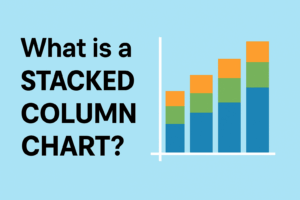
Staying current with technology boosts productivity, security, and competitiveness for small businesses.
In today’s fast-paced digital era, technology drives business growth and competitiveness, especially for small businesses. However, outdated business systems can hinder productivity, expose you to security vulnerabilities, and even escalate costs. As a small business owner, knowing when to upgrade your business technology is vital to stay ahead in your industry. This comprehensive guide will walk you through the telltale signs that it’s time for an upgrade, the risks of delaying, the key benefits of modernizing, and how to plan a strategic IT upgrade that maximizes your tech investment ROI.
Signs You Should Upgrade Your Business Technology
How do you know if your current tech is holding your business back? Look for these warning signs and pain points. If any sound familiar, it may be time for a business technology upgrade:
- Frequent Downtime or Slow Performance: If your computers crash regularly, your network crawls, or simple tasks take ages, your technology is likely past its prime. Sluggish systems and recurring outages disrupt workflows and frustrate employees and customers alike. Decreased performance is a clear sign that outdated hardware or software is straining to meet your needs.
- Recurrent Hardware Failures and High Maintenance Costs: Do you feel like you’re constantly fixing old equipment? As hardware ages, components fail more often. Repair bills and maintenance hours start piling up. In fact, older systems can become more expensive to maintain than to replace, eating into your IT budget. If you’ve spent more time and money patching up legacy tech than moving your business forward, consider an upgrade.
- Incompatibility and Workarounds: Outdated software platforms often aren’t compatible with new applications, services, or file formats. You might notice employees using clunky workarounds—exporting data to spreadsheets, or manually re-entering information between systems—because your systems don’t “talk” to each other. These patch jobs waste time and increase errors. If your team is creatively overcoming your tech’s limitations, that’s a sign the IT for small business setup you have isn’t cutting it.
- Security Warnings or Unsupported Software: Perhaps you’ve ignored one too many software update prompts, or you’re still running programs (or even operating systems) that the vendor no longer supports. This is dangerous territory. When security patches stop, your data is vulnerable. Legacy systems lacking updates are prime targets for cyberattacks. If you’re repeatedly warned that your software is “out of support” or you’re unable to install modern security software, you should upgrade without delay.
- Your Business Has Outgrown Your Systems: A great sign of success is growth—more customers, more employees, maybe new locations or services. But rapid growth can overtax technology that was designed for a smaller operation. If your entry-level software or basic network can’t handle the increased load (e.g. your database hits capacity or your internet bandwidth chokes on heavy use), it’s time to scale up. Modern, scalable solutions will support your larger business needs.
- Employee Frustration and Low Productivity: Listen to your team. Are they complaining about slow, outdated tools? Do new hires groan at having to use clunky old systems? Outdated tech can crush morale and productivity. In one survey, 82% of workers said poor information management (often due to outdated tech) hurt their productivity. If your employees are frustrated or spending more time fighting technology than doing their jobs, an upgrade will likely boost efficiency and morale.
- Customer Experience is Suffering: Today’s customers expect convenience, speed, and digital options. If your business technology is visibly old (e.g. aging point-of-sale systems or a slow website) or lacks modern features customers want (like mobile ordering or self-service kiosks), you risk losing business. In a Microsoft survey, over 90% of people said that dealing with a company using outdated technology would cause them to consider taking their business elsewhere. Don’t let obsolete tech give customers a reason to go to a competitor.
- Strategic Changes or New Opportunities: Sometimes the sign isn’t a problem but an opportunity. If you’re pivoting your business model, launching new products, or aiming to reach new markets, you should evaluate whether your current tech can support that. For example, moving to e-commerce, adopting remote work, or leveraging data analytics all require up-to-date technology. When your company is changing direction or growing in sophistication, your IT should evolve alongside to enable that vision.
If you recognize these signs in your business, take them seriously. Upgrading your technology isn’t just an IT chore—it’s a strategic move to remove roadblocks and set the stage for growth.
The Risks of Delaying Tech Upgrades
Ignoring the signs above can carry steep consequences. Hanging on to outdated tech “until it dies” might save a buck today but cost a fortune tomorrow. Here are the major risks of delay:
- Security Breaches and Data Loss: Perhaps the most urgent risk. Old systems, unpatched software, and outdated security solutions are far more vulnerable to cyber threats. Hackers actively exploit known flaws in out-of-date software. For example, the infamous WannaCry ransomware attack spread worldwide by targeting unpatched Windows systems. It hit the UK’s National Health Service especially hard – an investigation found WannaCry affected 34% of NHS trusts in England, causing 19,000 appointments to be canceled and incurring significant recovery costs. This happened largely because many NHS computers were running outdated, unprotected operating systems. The average cost of a data breach reached $4.45 million in 2023, an all-time high. For a small business, even a fraction of that cost could be devastating. Beyond fines and cleanup costs, a breach can destroy customer trust and even put you out of business. Delaying critical updates or upgrades isn’t worth the risk of a major security incident.
- Lost Productivity and Higher Operating Costs: Outdated technology gradually turns into a money pit. Slower performance and downtime mean your team simply gets less done. In fact, U.S. businesses collectively lose up to $1.8 billion each year in wasted productivity due to obsolete technology. Think about that – those old PCs and legacy software could be silently draining hours of productivity from your week. Moreover, older equipment often draws more power, needs more frequent repairs, and requires expensive legacy support. You might also be paying for extra tools or manual labor to compensate for what modern systems could automate. All these are hidden costs of not upgrading. Over time, keeping old tech running can cost more than investing in new tech that works efficiently.
- Falling Behind Competitors: Technology can be a great equalizer for small businesses – or a drag if you’re behind. If your competitors adopt a new online ordering system, modern CRM, or data analytics platform and you’re still on pen-and-paper or a 10-year-old software, they will have an edge in speed, insight, and customer service. Outdated systems can also prevent you from launching new initiatives. Competitors that embrace current tech trends (cloud, AI, mobile, etc.) can respond faster to market changes and customer demands. Simply put, delaying upgrades can erode your competitive position. History is full of cautionary tales: Kodak infamously failed to adapt to digital technology and saw its industry leadership evaporate. No matter your size, resisting tech change can leave your business obsolete in the marketplace.
- Poor Customer Perception: We mentioned customers fleeing due to outdated tech. It’s worth emphasizing: modern consumers value convenience and security. If your technology looks antiquated or isn’t up to modern standards, customers may question your company’s capabilities. For instance, if your website isn’t mobile-friendly or your credit card processing is painfully slow, it casts a poor light on your brand. Outdated business systems can signal to customers that your business itself is behind the times, reducing their confidence. On the flip side, a smooth, tech-enabled experience builds trust. Don’t let legacy tech make your business look old-fashioned or unreliable.
- Compliance and Legal Risks: Many industries have regulations around data protection, security, or record-keeping. Outdated software might not meet newer compliance standards or could lack audit trails. If you’re in healthcare, finance, or any field with sensitive data, running unsupported software can even be a violation of laws. The cost of non-compliance (fines, lawsuits) would far outweigh the cost of preventive upgrades.
Bottom line: Procrastinating on tech upgrades is a high-risk strategy. The cost of a failure – whether a security breach, prolonged downtime, or lost customers – can be far higher than the investment needed to prevent it. As one tech expert put it, holding on to aging tech too long means companies “stand to lose a lot more than they gain”. Smart small business owners recognize that their technology is not the place to cut corners.
The Key Benefits of Upgrading Your Technology
Now for the good news: investing in updated technology pays off in many ways. Upgrading isn’t just about avoiding problems; it’s about actively improving your business’s performance and opportunity. Here are some top benefits of a timely upgrade:
Benefits of embracing modern technology include greater efficiency, competitive advantage, and faster growth, among others (illustrated above).
- Improved Efficiency and Productivity: Modern systems are faster and more capable. Up-to-date software can automate tedious tasks, streamline workflows, and empower your team to accomplish more in less time. For example, upgrading from a manual or paper-based process to a digital system can save countless hours. It’s no wonder that over 52% of companies report increased worker productivity after digital upgrades. When your tools run smoothly, your employees can focus on high-value work instead of fighting technology. Faster networks, current-generation PCs, or a new cloud-based app can speed up everything from customer service response times to internal collaboration. In short, modern tech lets your staff perform at their peak.
- Better Customer Experience: New technology often enables a smoother, more engaging customer journey. Whether it’s a more user-friendly website, a faster checkout system, or personalized email automation, these upgrades make doing business with you easier and more pleasant. Customers appreciate businesses that invest in convenience: recall that 73% of consumers said they prefer self-service technologies (like self-checkout kiosks) during shopping. Upgrading can help you meet these expectations. For example, a modern POS system can reduce waiting lines, and a robust CRM can help you respond to client needs more effectively. Meeting customers where they are – on mobile, online, and social platforms – often requires adopting new tools. Those investments pay off in customer loyalty and positive reviews.
- Stronger Security and Compliance: Up-to-date hardware and software come with the latest security enhancements. New operating systems have stronger defenses; the latest applications are patched against recent threats. By upgrading, you immediately close many of the known vulnerabilities that hackers prey on. For small businesses worried about data breaches (which they should be), this is a huge benefit. Modern IT infrastructure can also more easily incorporate advanced security measures—like encryption, multifactor authentication, and automated backups—that might be cumbersome or impossible on legacy systems. The result is a significantly reduced risk of breaches and data loss. You’re also more likely to comply with data protection regulations when you’re on supported, current platforms that receive regular security updates.
- Cost Savings and Better ROI: While upgrading tech requires an investment, it can save money in the long run and yield a healthy return on investment (ROI). Newer systems are often more energy-efficient (lower electric bills), require fewer repairs, and can even reduce software licensing costs (for example, consolidating several outdated tools into one modern platform). Upgrades can also save labor costs by reducing manual work and errors. Consider the opportunity cost as well: if a new system lets you serve more customers or analyze data to increase sales, that’s revenue gained. Many small businesses have discovered that tech investments directly boost their bottom line. In one Deloitte study, tech-savvy small businesses earned 2× more revenue per employee and experienced 4× higher annual revenue growth compared to their less tech-updated peers. Those are remarkable outcomes that highlight technology as a growth multiplier, not just an expense.
- Enhanced Operational Flexibility: Upgrading often opens the door to new ways of working that can make your business more agile. For example, migrating from an on-premises server to a cloud solution means your team can access data and applications from anywhere – enabling remote work, multi-location collaboration, or rapid scaling up/down as needed. Adopting modern communication and project management tools can break down silos and improve coordination (think real-time messaging, video conferencing, shared cloud documents). This kind of flexibility is crucial in an era when businesses must adapt quickly. If tomorrow you needed to pivot your business model or respond to a sudden change (like a pandemic lockdown or a new market opportunity), having current technology is what allows you to do so smoothly.
- Competitive Advantage and Innovation: Upgrading technology isn’t just about playing catch-up; it puts you in a position to innovate. With the latest tools, even a small business can leverage big-tech capabilities such as data analytics, artificial intelligence, or e-commerce platforms. These can help you identify new market trends, understand your customers better, and create new products or services. Early adopters of relevant new tech can differentiate themselves in the market. For example, Domino’s Pizza famously turned itself around by heavily investing in digital ordering and tracking technology, making it incredibly convenient for customers to order via mobile, smart TVs, voice assistants, etc. This tech-driven strategy helped Domino’s outperform competitors and rebrand itself as a tech-forward company. The lesson for small businesses: the right technology upgrades can level the playing field and sometimes even allow you to punch above your weight against larger competitors.
In summary, upgrading your business technology can lead to happier customers, more productive employees, stronger security, and a healthier bottom line. It’s about enabling growth and staying ready for the future. As one report succinctly put it: small businesses that embrace new tech “reap substantial rewards” as a result.
How to Evaluate Your Current Systems (Tech Audit 101)
Upgrading sounds great, but how do you get started? First, you need a clear picture of your current IT environment and where the weaknesses lie. Conducting a basic IT audit or technology assessment will highlight what’s outdated and what’s needed. Here’s a simple checklist for evaluating your small business’s tech:
- Inventory All Hardware and Software: Make a list of your computers, servers, devices, and key software applications. Note the age and specifications. This inventory helps identify obvious candidates for replacement (e.g. the 8-year-old PC running Windows 8 in the corner, or the printer that jams every week).
- Check for End-of-Life or Out-of-Support Products: Manufacturers publish life cycles for their products. Identify any software that the vendor no longer supports with updates, or hardware that’s past its warranty or support period. For instance, if you still run an old Windows Server version that’s reached end-of-life, mark it as a priority to address. Outdated operating systems and software that no longer get security patches are high-risk.
- Assess Performance and Downtime: Talk to your team or review logs if available. Which systems are slowest or crash most often? Do certain departments experience regular tech-related delays? Quantify it if you can (e.g. “our network goes down for an hour every month” or “it takes 5 minutes to load our CRM page”). These pain points highlight where upgrades could recapture lost productivity.
- Gauge Employee Satisfaction: Gather feedback from staff about the tools they use. Are there frequent complaints about a particular software being too sluggish or lacking features? Are employees improvising outside the system (like using personal Dropbox because the office file share is inconvenient)? Front-line workers often know which tools are helping or hindering their work. Consider a quick survey or discussion to uncover frustrations and wish-lists.
- Evaluate Security Posture: Review your security measures in place. Are all your systems updated with the latest patches? When was the last time you updated antivirus or firewall hardware? If you don’t have clear answers, that indicates a gap. Perhaps hire an IT security professional or use a vulnerability scanning tool for an external perspective. The goal is to find any glaring security risks (e.g., outdated firewalls, lack of encryption, weak passwords, unpatched software) before attackers find them.
- Map Technology to Business Needs: Consider each major process in your business (accounting, marketing, sales, inventory, etc.). Are there tasks that are painfully manual or error-prone? Are you using separate systems that don’t integrate (leading to double entry of data)? These inefficiencies often can be solved by adopting more modern, unified systems. For example, if you’re manually tracking inventory because your old software doesn’t support modern inventory management, that’s a sign an upgrade in that area would yield benefits.
- Look at Industry Benchmarks: It can help to know what technologies similar businesses are using. If all your peers have moved to a certain point-of-sale system or are leveraging cloud-based software and you’re not, find out why. You might discover that an outdated business system you use has a newer alternative popular in your field that provides better features or cost savings.
- Prioritize the Gaps: Once you have the above information, list the areas of improvement in order of urgency. Security issues and anything causing frequent business interruptions should be top priority. Next are the upgrades that would yield the biggest efficiency or revenue gains (maybe your sales software or website). Lower priority might be nice-to-have upgrades or cosmetic improvements that can wait a bit.
Performing this kind of tech audit gives you a strategic view of where upgrades are needed now and where you might plan for later. Document your findings – it will form the basis of an upgrade roadmap. If you feel this is beyond your expertise, consider bringing in an IT consultant or a small business IT strategy service to assess your environment. Many IT providers offer free or low-cost assessments that can uncover issues you might miss.
Real-World Lessons: Examples of Tech Upgrade Success (and Failure)
Sometimes the importance of upgrading becomes crystal clear when looking at real-world stories. We’ve already touched on a few famous cases, but here are two contrasting lessons that underscore why staying current with technology matters:
- Cautionary Tale – Kodak: Kodak was once a dominant giant in the photography industry. However, it failed to embrace digital camera technology, even though it actually invented one of the first digital cameras back in the 1970s. Company leadership feared digital would cannibalize its film business and thus dragged their feet on adopting the new tech. The result? Other companies rushed into the digital photography market and left Kodak in the dust. By the time Kodak tried to catch up, it had lost its market and eventually filed for bankruptcy. Kodak’s story is a classic example of how failing to upgrade and adapt technology can destroy a business. It’s a sobering lesson that no success is guaranteed if you cling to obsolete ways.
- Success Story – Embracing Tech for Growth: On the positive side, consider a business like Domino’s Pizza. In the 2000s, Domino’s was a traditional pizza delivery chain struggling with competition. They made a bold move to invest heavily in technology – not just a better website, but an entire digital ordering and tracking system (the “Domino’s Anyware” platform). Customers could order via mobile app, smart speakers, even via Twitter. This tech-focused strategy transformed Domino’s into essentially a technology company that sells pizza. The payoff was huge: online ordering surged, efficiencies improved, and Domino’s stock and market share skyrocketed. Domino’s recognized that upgrading customer-facing tech (and the backend systems to support it) would set them apart, and it did. The lesson: even in food service, technology upgrades can provide a competitive edge and drive growth. Small businesses can take note – you don’t have to be a tech company to leverage tech; smart investments in the right tools can catapult your business performance.
- Security Wake-Up Call – Local Business Breach: (Hypothetical example) Imagine a small accountancy firm that put off upgrading its aging computer systems. They were running an old server for client data, thinking “if it ain’t broke, don’t fix it.” Unfortunately, one day it did break – the server was hit by ransomware that exploited a years-old Windows vulnerability. The firm’s data was locked up, and because their backups were also insufficient (another outdated practice), they ended up paying a hefty ransom and suffering downtime. Had they upgraded to a newer, supported system and proper cloud backups, they likely would have avoided the incident entirely. Real-world takeaways: don’t assume a small business is under the radar for cyberattacks; and don’t wait for a disaster to force your hand in upgrading critical systems.
These stories reinforce that technology can make or break a business. Whether it’s avoiding a Kodak-like fate, capturing Domino’s-like opportunities, or simply not becoming the next cyber victim, proactive tech upgrades are essential. The stakes are real, but so are the rewards.
Tips for Choosing New Technologies or Vendors
Once you decide what needs upgrading, the next question is how to choose the right solutions. There’s a dizzying array of IT options and vendors out there. Here are some tips to help small

Modern business success starts with a friendly face and powerful tech.
business owners make wise choices when investing in new tech:
- Align with Your Needs and Strategy: Stay focused on your business requirements. It’s easy to get shiny-object syndrome with the latest gadgets or software. Instead, start by identifying the specific problem or goal (e.g. “reduce checkout times” or “enable remote work” or “improve data security”). Evaluate technologies based on how well they solve that problem or advance your strategic goals. In other words, let the problem drive the solution, not vice versa.
- Prioritize Compatibility and Flexibility: Look for solutions that will play nicely with your existing tools (unless you plan to replace those too). A new system that integrates with your current software will save you headaches and extra costs. Also, choose technologies that follow common standards and can scale with your business. You don’t want to be locked into a rigid platform that can’t grow or that traps your data in a silo. Modern, cloud-based solutions often have APIs and integration capabilities to connect with other systems – a big plus for flexibility.
- Check Vendor Reputation and Support: Do some homework on the vendor or service provider. How long have they been around? Do they have positive reviews or case studies from other small businesses? A vendor’s reputation for reliability and customer service is crucial, because you will need their support during onboarding and if issues arise later. Also consider the vendor’s stability and roadmap – you want a technology partner that is financially stable and continuously improving their product, not one that might disappear or stagnate in a year.
- Consider Total Cost of Ownership: When comparing options, look beyond the initial price tag. Factor in all costs over the system’s life: subscription or license fees, hardware costs, implementation fees, training, maintenance, etc. Sometimes a solution that seems cheap upfront can cost more when you add things up, and vice versa. Also weigh the value you’re getting for the cost. For example, if one software costs 20% more but automates a task that saves 5 hours a week, it might be the smarter investment. Don’t forget to account for potential cost savings the new tech will bring (fewer manual errors, less maintenance on old gear, etc. are hard savings).
- Usability and Training: The best technology is one your team will actually use. Consider the learning curve – is the system intuitive or will it require extensive training? Many vendors offer free trials or demos; take advantage of these to have your staff test the interface. A simpler solution that employees adopt enthusiastically can be better than a complex system with more features that no one really uses. Also check what training and documentation the vendor provides. Some vendors include onboarding help, online tutorials, or even on-site training for their product – these can be hugely beneficial for small teams.
- Security and Compliance Features: In today’s environment, any new tech should have security built-in. Ask vendors about how they protect your data (encryption, access controls, backups, etc.). If you handle sensitive customer data, ensure the technology meets any compliance requirements in your industry (for example, HIPAA compliance for healthcare software, or PCI compliance for payment systems). A reputable vendor should be transparent about their security measures. Don’t be shy about requesting this information – security is a non-negotiable part of quality in technology.
- Get References or Read Reviews: If possible, talk to other businesses (of similar size or industry) that have used the technology or vendor. Their insights on pros/cons and real-world performance can be invaluable. Online reviews, case studies, or forum discussions can also shed light on common issues or hidden gems about the product. Hearing from someone in your shoes helps validate if the solution truly delivers as advertised.
- Plan for the Long Term: Ideally, you want solutions that will serve you well for several years. Consider the vendor’s update policy and roadmap: do they continually improve the product? Will they help you upgrade to future versions? Avoid one-and-done technologies that might solve an immediate need but have no future path – you don’t want to be back to square one in a year or two. For instance, choosing a cloud software on a subscription often ensures you always have the latest version, whereas buying a software outright might leave you stuck on an old version later. Think about where your business will be in 2, 5, 7 years and choose tech that can accommodate that growth.
By following these guidelines, you’ll increase the chances of selecting technology vendors that become reliable partners in your success. Remember, the goal is to choose upgrades that truly add value to your small business – boosting efficiency, security, and profitability – rather than bells and whistles you won’t use.
Budgeting and Planning for IT Upgrades Strategically
One of the biggest concerns for small businesses is the cost of upgrading technology. Budget constraints are real, and you need to ensure that every tech investment counts. The good news is, with proper planning and smart approaches, you can upgrade strategically without breaking the bank. Here’s how to plan and budget for IT upgrades:
1. Treat IT Spending as an Investment, Not an Expense: It starts with mindset. Allocate a portion of your budget to technology as you would to essential functions like operations or marketing. Industry benchmarks can guide you – on average, small companies (under $50M revenue) spend about 6-7% of their revenue on IT. While every business is different, make sure you’re dedicating enough resources to keep tech current. Skimping on IT might save money today but can lead to higher costs from inefficiencies and failures. See technology upgrades as investments that can drive efficiency and growth (as we demonstrated with ROI stats earlier), and plan your budget accordingly.
2. Prioritize Upgrades with a Roadmap: You likely can’t do everything at once, and that’s okay. Use the findings from your earlier tech evaluation to create a technology upgrade roadmap. List projects in priority order – for example, maybe you’ll replace old laptops this quarter (urgent for productivity and security), upgrade your network next quarter, and implement a new CRM software later in the year. Breaking upgrades into phases helps spread costs over time and align them with your cash flow. It also prevents too much disruption at once. By having a 1-2 year plan, you can forecast expenses and even find optimal timing (e.g., take advantage of off-season or vendor discounts at year-end). A roadmap keeps you proactive rather than reactive.
3. Explore Cost-Effective Options (Cloud and “as-a-Service” Models): Technology has become more accessible and affordable thanks to cloud computing and service-based offerings. For example, instead of buying servers and expensive software licenses upfront, you can use cloud-based solutions on subscription models. Hardware-as-a-Service (HaaS) and Software-as-a-Service (SaaS) agreements allow you to pay a monthly fee for the latest tech, often including maintenance and support. This turns large capital expenditures into manageable operating expenses. Many small businesses find this approach great for cash flow – you always have up-to-date tech without a huge one-time hit. Additionally, cloud services often let you scale usage (and cost) up or down as needed. Evaluate if switching to cloud or leasing equipment makes sense for your upgrades. For instance, rather than buying a $5,000 server, you might migrate to a cloud server at a fraction of that cost per month, with no hardware to maintain.
4. Budget for Training and Implementation: A common mistake in IT upgrades is spending only on the product and not on the rollout. To truly get value, your team needs to adopt the new technology properly. Allocate some budget for training employees on new systems – whether it’s paying for a trainer, online courses, or just the time for power users to help others. Similarly, account for any implementation services needed (perhaps an IT consultant to set up a network, or data migration help for a new software). Skimping here can lead to underutilization of the tech you paid for. Remember, an upgrade is only successful if it’s smoothly integrated into your operations and people actually use it correctly.
5. Consider Financing or Leasing: If you need a major upgrade (like dozens of computers or a costly piece of equipment) and capital is tight, look into financing options. Many vendors or third-party financers offer payment plans for small businesses. Sometimes 0% financing deals are available for equipment purchases. Leasing is another route – akin to HaaS, you lease hardware for a set term, which can lower upfront costs. The benefit of financing tech upgrades is that you start reaping the efficiency/security benefits now, while paying over time from the improved cash flow those benefits help create. Just be mindful of interest rates and read the fine print. The aim is to balance investing in what you need without jeopardizing your financial stability.
6. Monitor ROI and Adjust: Once you implement an upgrade, track its impact. Did the new system reduce the hours spent on task X by 50%? Are helpdesk tickets down after replacing old PCs? Are sales up since the website relaunch? Try to quantify the returns or improvements where possible. This not only validates that your investment was worthwhile, but it also helps justify future upgrades. If something isn’t delivering the expected benefit, figure out why – maybe more training is needed, or an additional tool could complement it. Use these insights to continuously refine your IT strategy. Over time, showing positive ROI on tech investments builds confidence (for you and any stakeholders) that upgrading tech is a smart use of funds.
7. Don’t Forget Maintenance and Lifecycle Planning: Budgeting for upgrades also means budgeting for ongoing maintenance and eventual replacements. A best practice is to set a refresh cycle for major equipment – for example, PCs on a 4-5 year cycle, servers/network gear perhaps 5-7 years, and so on (the right timing varies, but plan it out). This way, you’re not caught by surprise when something fails. By planning for lifecycle replacements, you can stagger purchases and avoid big spikes. Regular maintenance (like yearly tune-ups, updates, or replacing minor parts) should also be part of your IT budget to extend the life of your investments and keep them running optimally.
Strategic planning and budgeting take the fear out of upgrading. Instead of reacting to emergencies, you’ll be acting from a well-considered plan that keeps your technology continuously aligned with business needs. As one business expert noted, effectively managing cash flow is important, but technology is not an area to neglect. With a sensible budget and plan, you can modernize your IT in steps that your business can afford – and actually save money and headaches in the long run.
Conclusion: Stay Ahead of the Curve
Technology is the backbone of modern small businesses. Knowing when to upgrade your business technology can be the difference between thriving and just surviving. The signs of outdated tech – from sluggish performance and security scares to unhappy employees and customers – are warning bells that no owner should ignore. The cost of doing nothing grows each day in lost productivity, increased risks, and missed opportunities.
On the flip side, the rewards of proactive upgrades are compelling: smoother operations, stronger security, delighted customers, empowered staff, and a nimble business ready to outpace competitors. By recognizing the symptoms of aging tech and acting strategically, you position your company not just to avoid disaster, but to gain a competitive edge. Remember, every great company, big or small, continuously evolves its tools and processes to stay relevant.
As you plan your next steps, keep a balanced approach. Audit your current systems, prioritize needs, budget smartly, and choose technologies that align with your goals. The urgency is real – in an era of rapid digital change, standing still means falling behind. But you now have the knowledge and strategies to get ahead of the curve.
In summary, upgrading your business technology is not a luxury; it’s a necessity and an opportunity. Small business owners who take technology seriously will protect what they’ve built and open new doors for growth. So don’t wait for a crisis to force your hand. Start evaluating where an upgrade could make a difference, consult experts if needed, and take action. The best time to modernize was yesterday – the second best is today. By being proactive, you ensure your business is secure, efficient, and ready for whatever the future holds. In the long run, investing in the right tech at the right time is one of the smartest moves you can make for your small business’s success.
Need help upgrading your business tech? [Contact us today!]





Leave a Reply