Unlock peak performance on your Milwaukee workstation for TensorFlow, PyTorch, and more.
1. Why You Need an AI‑Ready PC in 2025
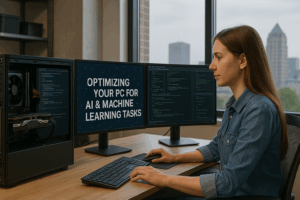 Whether you’re training neural nets, running inference on large language models, or experimenting with Stable Diffusion at home, modern AI and machine‑learning (ML) workloads push hardware to the limit. Off‑the‑shelf office PCs simply weren’t designed for sustained GPU‑heavy tasks, so you’ll see throttling, crashes, or painfully long runtimes.
Whether you’re training neural nets, running inference on large language models, or experimenting with Stable Diffusion at home, modern AI and machine‑learning (ML) workloads push hardware to the limit. Off‑the‑shelf office PCs simply weren’t designed for sustained GPU‑heavy tasks, so you’ll see throttling, crashes, or painfully long runtimes.
For enthusiasts and small‑business data‑scientists here in Milwaukee, Wisconsin, building—or upgrading—a system optimized for AI means:
- Faster Iterations: Reduce model‐training loops from hours to minutes.
- Better ROI: Leverage on‑premises hardware instead of costly cloud GPU rentals.
- Future‑Proofing: Stay ready for new frameworks and larger models in 2026 and beyond.
2. Choosing the Right Hardware: Budget vs. High‑End
| Tier | CPU | GPU | RAM | Storage | Approx. Cost* |
|---|---|---|---|---|---|
| Budget Build | AMD Ryzen 5 7600 (~6 cores/12 threads) | NVIDIA RTX 4060 Ti (8 GB) | 32 GB DDR5 | 1 TB NVMe PCIe 4.0 | $1,200–$1,500 |
| Mid‑Range | AMD Ryzen 7 7800X (8 cores/16 threads) | NVIDIA RTX 4070 Super (12 GB) | 64 GB DDR5 | 2 TB NVMe PCIe 4.0 | $1,800–$2,200 |
| High‑End Workstation | Intel Core i9 14900K (24 cores/32 threads) | NVIDIA RTX 4090 (24 GB) / RTX 6000 Ada Lovelace | 128 GB DDR5 | 2 × 2 TB NVMe PCIe 5.0 | $3,500–$5,000 |
*Estimated Milwaukee street prices as of May 2025; actual may vary.
- Budget Builds deliver solid on‑device model training for hobbyists or students.
- Mid‑Range setups handle larger datasets (image classification, medium‑sized language models) smoothly.
- High‑End Workstations are ideal for research labs, small agencies, or serious AI freelancers running multi‑GPU jobs.
3. BIOS & Firmware Tweaks for Maximum Throughput
- Enable Resizable BAR (Base Address Register)
Allows your CPU to access the full GPU buffer at once—boosts throughput by up to 10–15% on compatible NVIDIA and AMD cards. - XMP/EXPO Profiles
Turn on Intel XMP or AMD EXPO in BIOS to run RAM at its rated speed (e.g., DDR5‑6000), critical for data‑heavy workloads. - PCIe Link Speed
Ensure your GPU slot is set to PCIe 4.0 or 5.0 (where supported) instead of “Auto,” eliminating negotiation drops. - Disabling Unneeded Onboard Devices
Turn off unused audio, SATA, or serial controllers to free up IRQs and minor CPU cycles.
4. Driver Management & Software Updates
- NVIDIA Studio vs. Game Ready Drivers
For AI work, opt for NVIDIA Studio drivers. They’re validated against CUDA libraries and key frameworks (TensorRT, cuDNN). - CUDA & cuDNN Versions
Match your driver to the recommended CUDA/cuDNN version in your framework’s documentation (e.g., TensorFlow 2.14 recommends CUDA 12.2 and cuDNN 8.9). - Regular Firmware Updates
Update SSD NVMe firmware (Samsung Magician, Crucial Storage Executive) to improve sustained write/read performance during dataset preprocessing. - Windows vs. Linux
While Windows 11 now supports WSL 2 GPU acceleration, many pros still prefer Ubuntu 22.04 LTS for headless training servers—consider dual‑boot or virtual machines if you need both environments.
5. Cooling Strategies & Power Delivery
Sustained GPU and CPU utilization can push temps above 80 °C, triggering thermal throttling. Keep everything frosty:
- Custom Airflow
- Intake fans (120 mm) at the front, exhaust fans at the rear/top.
- Positive pressure prevents dust build‑up.
- Aftermarket CPU Coolers
- High‑performance air coolers (Noctua NH‑D15) or 240 mm AIO liquid coolers.
- Case Selection
- Opt for mid‑tower or full‑tower cases with mesh front panels (e.g., Fractal Design Meshify 2).
- High‑Wattage PSUs
- NVIDIA RTX 4090 alone can draw 450 W under load—use a quality 1000 W (80 Plus Gold or better) PSU to maintain stable voltages.
6. Benchmarking & Validation
Use representative workloads to confirm gains and spot bottlenecks:
| Framework | Command Example | Metric to Watch |
|---|---|---|
| TensorFlow | python tf_cnn_benchmarks.py --model=resnet50 |
Images/sec |
| PyTorch | python examples/imagenet/main.py --benchmark |
Batch time (ms) per forward/backward |
| Stable Diffusion | python scripts/txt2img.py --benchmark |
Seconds per image at 512×512 resolution |
Record these metrics before and after hardware/config tweaks to quantify improvements. Consider logging results in a simple CSV or using tools like Weights & Biases for trend tracking across multiple builds.
7. Local Milwaukee Services to Accelerate Your AI Journey
If you’d rather not DIY every step—or you want guaranteed, rapid results—PCRuns offers:
- Custom AI‑PC Builds
Sourcing Milwaukee’s best deals on GPUs and CPUs, we assemble and optimize your system for immediate AI readiness. - On‑Site/BYOC BIOS Tuning & Driver Setup
We’ll configure BIOS, install CUDA/cuDNN, and validate performance in your actual work environment. - Thermal & Power Audits
Comprehensive thermal imaging and power‑draw analysis ensures your hardware runs cool and stable under heavy AI loads.
8. Conclusion & Next Steps
Building or upgrading to an AI‑optimized PC can feel daunting, but the performance gains for machine‑learning workflows are transformative. From selecting the right GPU tier to fine‑tuning BIOS settings, every step compounds into faster training times and smoother experimentation.
Ready to supercharge your AI projects in Milwaukee?
Contact PCRuns at (414) 801-8194 or visit pcruns.com/contact to discuss your ideal AI‑PC build or optimization package.





Leave a Reply