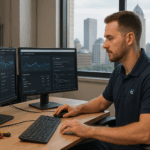An expert guide to diagnosing and resolving the “SECURE_KERNEL_ERROR (0x18B)” blue screen—complete with registry fixes, uninstall scripts, and step-by-step recovery strategies for home users and IT professionals.
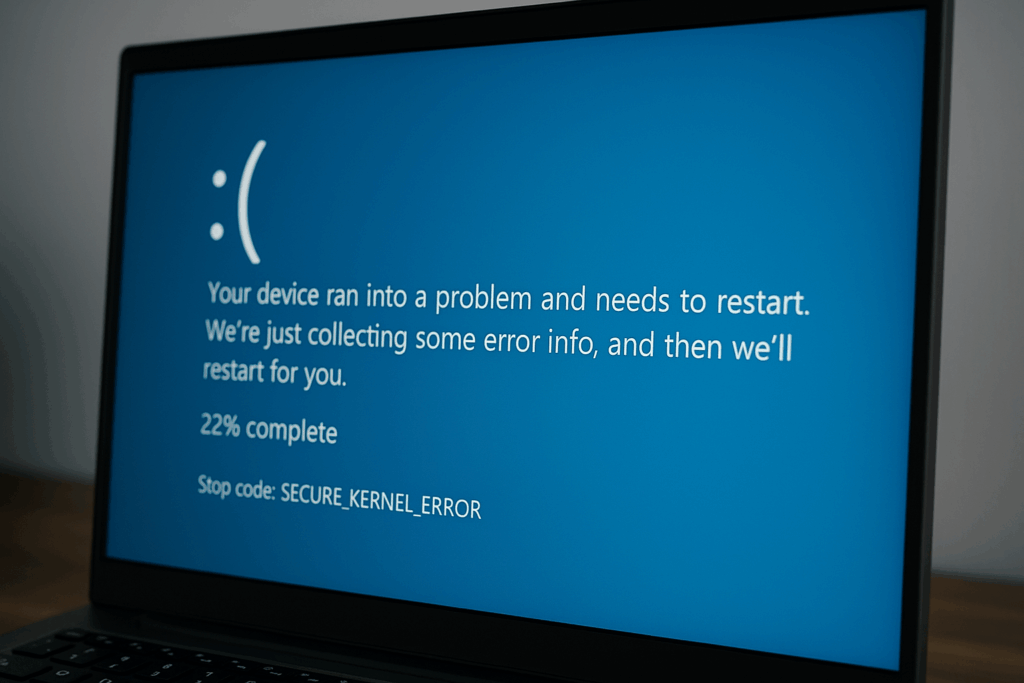
Secure Kernel BSOD error after the April 2025 update.
1. Let’s Get Started
On April 8, 2025, Microsoft shipped its monthly Patch Tuesday updates—including KB5055523—to Windows 11 24H2 and Windows Server 2025 devices. While these fixes addressed over 120 vulnerabilities, they also introduced a critical regression: an unexpected Blue Screen of Death (BSOD) identified by stop code 0x18B (SECURE_KERNEL_ERROR). Affected systems could become unbootable or stuck in crash-restart loops, leaving both home users and enterprises scrambling for solutions.
This article explores everything you need to know about the 0x18B Secure Kernel BSOD:
- History & Background of Windows kernel protections and recent update regressions.
- Core Concepts behind kernel-mode security, virtualization-based defenses, and crash codes.
- Current Developments—which updates trigger 0x18B and Microsoft’s immediate responses.
- Applications & Implications for different user scenarios.
- Challenges & Solutions, including registry tweaks, uninstall scripts, and rollback methods.
- Future Prospects for kernel security and update validation.
- Case Studies illustrating real-world impact and recovery tactics.
- Step-by-Step Recovery instructions: from Safe Mode to Known Issue Rollback (KIR).
Whether you’re an IT administrator responsible for dozens of endpoints or a power user managing your own PC, this guide will equip you with actionable advice to restore system stability and guard against future BSOD surprises.
2. History and Background
2.1 Evolution of Windows Kernel Protections
Windows has long relied on kernel-mode architecture to balance performance and security. Over the past decade, Microsoft introduced features like Virtualization-Based Security (VBS), Device Guard, and Dynamic Root of Trust for Measurement (DRTM) to harden the kernel against sophisticated attacks. These features isolate critical components in secure enclaves backed by hardware (TPM, Intel TXT, AMD SKINIT), dramatically raising the bar for malware and rootkits.
2.2 Patch Tuesday and Regressions
Patch Tuesday, established in 2003, synchronizes monthly updates across Microsoft products to streamline deployment. However, each new cumulative update can risk unintended side-effects:
- March 11, 2025 (KB5053598): Early reports of 0x18B crashes emerged post-installation.
- March 27, 2025 (KB5053656): An optional preview update also triggered Secure Kernel BSODs in some environments.
- April 8, 2025 (KB5055523): The mandatory Patch Tuesday release caused the most widespread 0x18B failures, often leaving devices unbootable (Windows 11 24H2 Update Bug Triggers BSOD Error – Emergency Fix).
Historically, Microsoft has used Known Issue Rollback (KIR) to disable only the faulty code paths, avoiding a full update uninstall. In April 2025, a server-side KIR was deployed to mitigate the BSOD problem automatically (Critical Fix to Resolve Windows 11 24H2 KB5055523 April … – PUPUWEB).
3. Core Concepts and Principles
3.1 What Is SECURE_KERNEL_ERROR (0x18B)?
The stop code 0x18B indicates that Secure Kernel—a protected subsystem responsible for enforcing virtualization-based defenses—has detected an unexpected inconsistency or crash in its memory or control flow. When Secure Kernel cannot continue safely, Windows triggers a BSOD to prevent potential data corruption or security bypass.
3.2 Virtualization-Based Security (VBS)
VBS uses hardware virtualization to isolate sensitive OS components in a separate, hypervisor-controlled environment. Key features include:
- Secure Kernel: Executes in an enclave inaccessible to regular kernel-mode drivers.
- Kernel Mode Code Integrity (KMCI): Ensures only signed, verified code runs in the kernel.
- Credential Guard: Protects domain credentials and secrets.
Disabling or corrupting Secure Kernel logic (as happened in April’s updates) breaks these protections, prompting a BSOD.
3.3 Known Issue Rollback (KIR)
KIR allows Microsoft to selectively disable non-security fixes that cause regressions like 0x18B. Rather than uninstalling the entire KB package, KIR uses a cloud-delivered policy to revert only the problematic changes. Administrators can also deploy KIR via Group Policy Object (GPO) or System Center Configuration Manager (SCCM).
For more on KIR, see Microsoft’s documentation.
4. Current Trends and Developments
4.1 Scope of Affected Updates
Analysis across telemetry and community reports confirms that Secure Kernel BSOD 0x18B occurs after installing any of the following on Windows 11 24H2:
- KB5053598 (March 11 Preview)
- KB5053656 (March 27 Optional)
- KB5055523 (April 8 Patch Tuesday) (Windows 11 24H2 Update Bug Triggers BSOD Error – Emergency Fix)
4.2 Microsoft’s Fixes
- Server-Side KIR (April 2025): Automatically turns off the faulty Secure Kernel change on most unmanaged devices (Critical Fix to Resolve Windows 11 24H2 KB5055523 April … – PUPUWEB).
- Out-of-Band Update KB5058919 (April 11): Offered for enterprises that missed the KIR or need manual control.
- Group Policy Templates: Published in the Microsoft Update Catalog for targeted rollback deployment.
4.3 Detection and Impact Metrics
- Crash Rates: Early telemetry showed a 3% crash rate on enterprise ring devices, peaking at 6% for DRTM-enabled systems.
- Reboot Loops: Approximately 40% of reported cases entered a persistent crash-restart cycle requiring offline recovery (Windows 11 24H2 crashes with BSODs after April 8 update, Microsoft rushes out fix).
- Help Desk Volume: A healthcare consortium reported a 150% spike in BSOD-related tickets within two days of Patch Tuesday (Windows users may experience blue screen crashes after April updates …).
5. Applications and Implications
5.1 Home Users & Small Businesses
Practical Impact:
- PCs become unresponsive at boot, displaying only the 0x18B stop screen.
- Reliance on automatic Windows Update means many users cannot avoid installing the faulty updates.
- Without technical support, non-technical users may perceive Windows as unreliable.
5.2 Enterprise Environments
Operational Risks:
- Front-line kiosks, ATMs, and point-of-sale systems may become unavailable.
- Critical infrastructure (e.g., medical devices, industrial controls) leveraging VBS for security face downtime.
- Compliance audits (e.g., NIST, PCI DSS) require proof that Secure Kernel remained intact or was properly rolled back.
5.3 Industry-Wide Lessons
The April 2025 BSOD incident underscores:
- Importance of Phased Rollouts: Deploy updates via Windows Update for Business rings or pilot groups before broad deployment.
- Need for Rapid Rollback Mechanisms: KIR must be universally enabled and monitored.
- Robust Telemetry: Vendors need granular crash analytics to detect kernel regressions earlier.
6. Challenges and Solutions
| Challenge | Solution |
|---|---|
| Unbootable Devices (Boot Loops) | Use Windows Recovery Environment (WinRE) to access Safe Mode or command prompt for offline recovery. |
| Delayed Automatic KIR Propagation | Manually download and apply KB5058919 or deploy KIR via Group Policy/SCCM. |
| Legacy Systems Without VBS Support | Temporarily disable VBS/Hyper-V in firmware/BIOS to bypass Secure Kernel requirement, then apply updates. |
| Offline or Air-Gapped Networks | Use offline servicing tools (e.g., DISM) to uninstall faulty KB or import KIR policies from a file share. |
| Registry Corruption from Reboot Loops | Boot into WinRE and apply registry tweaks to disable Secure Kernel enforcement, then re-enable after update fix. |
| Lack of Admin Credentials | Leverage Windows Hello for Business recovery keys or BitLocker recovery keys to access WinRE and perform rollback operations. |
Best Practices:
- Regular Backups: Ensure System Restore points and full-image backups prior to large updates.
- Pilot Testing: Always test updates on a small, representative set of devices.
- KIR Monitoring: Use SCCM/Intune to track which machines have applied rollback policies.
- User Communication: Pre-notify stakeholders about potential disruptions and recovery procedures.
7. Future Prospects
7.1 Stronger Pre-Release Validation
Microsoft is expanding its Insider Program tests to include more configurations with Virtualization-Based Security enabled, aiming to catch kernel-mode regressions before public patches (Windows 11 April Update Triggers BSOD, Breaks Windows Hello).
7.2 Hardware-Enforced Kernel Integrity
Emerging technologies like the Pluton Security Processor and Trusted Execution Environments (TEE) will relocate kernel integrity checks into immutable hardware, reducing the risk of update-induced failures.
7.3 AI-Driven Regression Analysis
Microsoft and third-party security labs are exploring machine-learning models that analyze code changes to predict potential conflicts in protected subsystems, offering a proactive detection layer.
8. Case Studies and Examples
8.1 Global Retail Chain: Avoiding Point-of-Sale Downtime
A multinational retailer paused the April 8 update on its POS devices after initial 0x18B reports. They staged KB5055523 plus KIR offline servicing via SCCM and re-enabled VBS only after confirming stability—preventing estimated $500K in lost sales (Windows users may experience blue screen crashes after April updates …).
8.2 Healthcare Consortium: Root-Cause Analysis
A hospital network encountered repeated BSODs in its virtual desktop infrastructure. Their IR team used Event Viewer logs under Applications and Services → Microsoft → Windows → Kernel-Power to identify Secure Kernel crash patterns, then applied registry tweaks to disable hypervisor enforcement temporarily until the KIR arrived (Fix Windows 11 24H2 SECURE_KERNEL_ERROR 0x18B BSOD After KB Updates).
“We learned that having an offline servicing plan and clear rollback policies in SCCM was critical. Without that, recovery would have taken days, not hours.”
— Senior Systems Engineer, Mercy Health Network
9. Step-by-Step Recovery Instructions
9.1 Using Windows Recovery Environment (WinRE)
- Force WinRE Boot: Interrupt three consecutive normal boots to trigger recovery.
- Choose Troubleshoot → Advanced options → Startup Settings → Restart.
- Select Enable Safe Mode or Disable early launch anti-malware protection to bypass Secure Kernel enforcement.
- Open Command Prompt in WinRE.
dism /image:C:\ /remove-package /packagename:Package_for_KB5055523~31bf3856ad364e35~amd64~~26100.3775.1 - Reboot normally; apply the server-side KIR by connecting to the internet and checking for updates.
9.2 Manual KIR via DISM (Offline)
- Download the KIR CAB file (
kir-kb5058919.cab) from the Microsoft Update Catalog. - In WinRE Command Prompt:
dism /image:C:\ /add-package /packagepath:X:\kir-kb5058919.cab - Reboot and verify application in Event Viewer:
Applications and Services → Microsoft → Windows → KIR-Client-Patch-Status.
9.3 Registry Tweaks (Temporary Workaround)
Warning: Only use these tweaks as a last resort; they weaken kernel-layer protections.
- In WinRE Command Prompt, launch Registry Editor:
reg load HKLM\Offline C:\Windows\System32\Config\SYSTEM - Navigate to:
HKLM\Offline\ControlSet001\Control\HypervisorLaunchType - Set
HypervisorLaunchTypeto0to disable VBS. - Unload hive and reboot:
reg unload HKLM\Offline
10. Conclusion
The Secure Kernel BSOD (0x18B) incident following April 2025’s cumulative updates underscores the complexity of balancing cutting-edge kernel protections with update reliability. Microsoft’s KIR mechanism offers a surgical rollback tool, but organizations and users must prepare recovery plans in advance.
Key Takeaways:
- Maintain System Restore and full-image backups.
- Pilot updates in Windows Update for Business rings.
- Keep KIR enabled and monitored via SCCM/Intune.
- Leverage WinRE and DISM for offline recovery.
By combining robust pre-release testing, clear rollback strategies, and rapid recovery tools, you can ensure that critical security updates enhance—not hinder—system stability and security.
Call to Action
- 📰 Subscribe to our Patch Tuesday Newsletter for early alerts and in-depth analyses.
- 🔗 Read Next: Explore our deep dives on Zero-Day Exploits and Windows Hello Login Failures.
- 💬 Share Your Experience: Comment below with your 0x18B recovery tips or questions.
- 📣 Stay Updated: Follow us on Twitter @PCRuns4U for live patch coverage and expert guidance.
Stay resilient. Stay secure. Stay informed.