Don’t Let Small Laptop Issues Spiral Into Expensive Repairs — Learn the Warning Signs of Screen and Hinge Damage Before It’s Too Late
Your laptop’s screen and hinges are critical to its usability, yet they often suffer wear and tear over time. A small crack or a loose hinge might not seem urgent, but these issues can quickly escalate into major damage (and costly repairs) if ignored. Whether you’re a student finishing assignments, a home user streaming videos, or a professional working on the go, you should know the warning signs of screen and hinge trouble. Catching these problems early can save you from a total laptop breakdown. Below are five tell-tale signs that your laptop needs a screen or hinge repair before it’s too late.
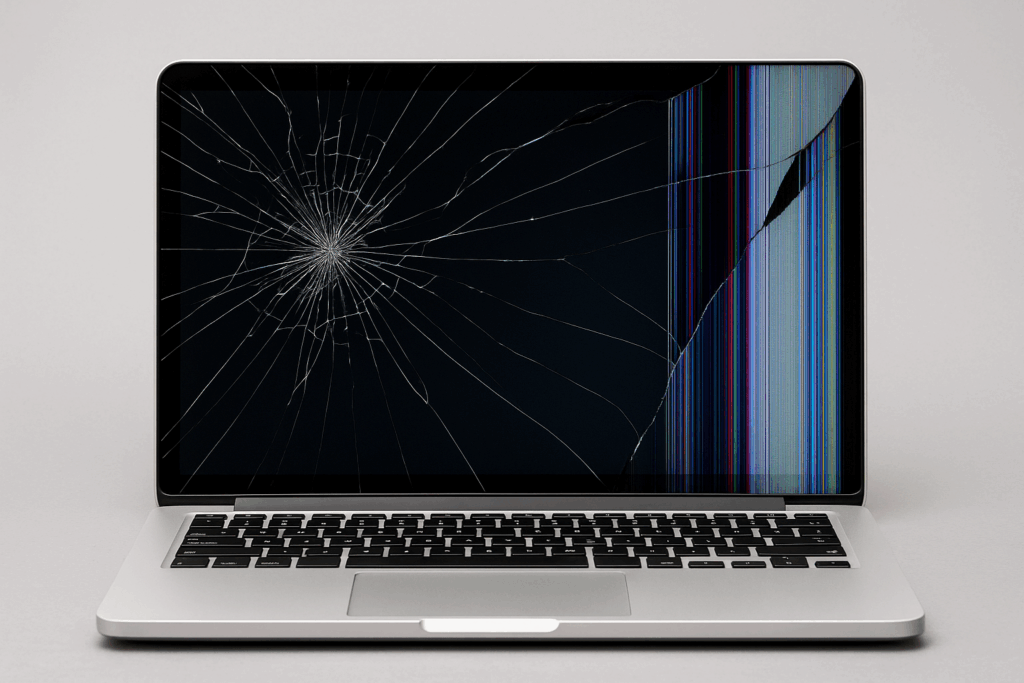
Cracked screens only get worse—address display damage before your laptop becomes unusable.
1. Visible Cracks or Physical Damage
Any visible damage on your laptop’s screen or near the hinges is an urgent red flag. Cracks in the display glass, even small hairline fractures, tend to spread over time. What starts as a minor nick or pressure mark can quickly web across your screen or cause black “ink” spots as the LCD liquid leaks. Similarly, check around your laptop’s hinges: is the casing cracked, or do you see gaps where the screen bezel is separating from the lid? These are signs that the hinge mounts might be broken. Physical damage is an obvious indicator that a repair or replacement is needed. Don’t dismiss a small crack or slight separation – with each open and close of the lid, the stress can worsen the damage. Early intervention can prevent a complete screen shatter or the hinge snapping off, preserving the rest of your device. In short, address physical damage immediately to avoid a cascading failure that could render your laptop unusable.
A laptop with a severely cracked screen. Even minor screen cracks can expand and lead to more serious problems if not repaired promptly. Likewise, cracks near the hinge or a screen frame separating from the lid indicate structural hinge issues that need fixing.
2. Screen Flickering or Display Glitches
If your laptop screen flickers, flashes, or shows strange visual glitches, that’s another sign of trouble. A flickering display – where the image intermittently dims or brightens or you notice frequent blinking – often means a hardware issue with the screen or the connecting cable. You might also see glitches like random lines, bands of color, or “snow” on the screen. These symptoms can start out small (maybe the screen only flickers when you adjust the angle) and then become constant, indicating that the screen’s internal components or the video cable (which runs through the hinge) are failing. While sometimes a flicker can be due to software or driver issues, persistent screen flickering or graphic distortion is usually a hardware failing sign that your screen needs professional assessment. Don’t ignore these glitches – they rarely resolve on their own. Instead, they typically get worse: for example, what begins as a mild flicker could turn into a completely blank screen if the backlight or inverter fails. To be safe, have a technician inspect it. Fixing a flickering or glitching screen now can save you from losing your display entirely.
3. Dimming or Blacked-Out Sections
Have you noticed your laptop screen dimming randomly or parts of the screen going dark? Uneven brightness – such as one area of the screen being significantly dimmer than the rest, or the whole display faintly flickering between bright and dark – is a signal of a screen issue. Inconsistent brightness across the panel often points to a failing backlight or power inverter, especially if adjusting your brightness settings doesn’t help. Experts note that areas of the display that stay dim are signals of more severe screen problems. In some cases, you might experience the screen going completely black (while you can tell the laptop itself is still on, e.g. the power lights are lit or you can hear sounds). A “blackout” when the laptop is on often indicates either the screen’s backlight has died or the display cable has a loose/bad connection. In particular, if the screen cuts out when you move the hinge (for instance, it works at a certain angle but goes black at another), this strongly suggests a damaged cable in the hinge or a connector issue. Don’t wait until the screen goes totally dark all the time – intermittent dimming or blackouts mean it’s time for a repair. Replacing a dying backlight or a fraying cable is usually straightforward for a professional, but if you ignore it and continue using the laptop, you risk a sudden complete failure. Remember, a healthy screen should consistently display at normal brightness; anything less warrants attention.

Don’t ignore hinge damage—fix it early to prevent costly internal problems.
4. Loose or Wobbly Laptop Lid
When you open your laptop, does the screen wobble, tilt, or refuse to stay in the position you set? A loose laptop lid is a classic sign of hinge problems. Over years of use (or after an accidental drop), the hinges can wear out or the screws and mounts holding them can loosen/break. If your screen flops back and forth or slowly closes by itself because it can’t hold tension, the hinge’s tension mechanism has weakened. In many cases, you’ll notice one side might be worse – for example, the right side hinge is cracked internally, so the left hinge is doing all the work, resulting in an uneven, shaky lid. A misaligned lid is another clue: if the screen isn’t aligning properly with the base when closed (one corner sticks up or there’s a gap), something is bent or broken in the hinge assembly. Importantly, a loose hinge isn’t just a structural annoyance – it can also lead to other failures. The display cable runs through the hinges, so a wobbly, damaged hinge can strain that cable and even cause the screen to flicker or blank out when moved. If your screen won’t stay at the angle you set (say you tilt it back, and it creaks or falls down a bit), don’t prop it up and pretend everything’s fine. That hinge likely needs repair or replacement. Tightening or fixing the hinge now will prevent the issue from worsening (like the hinge breaking off entirely or damaging the display cable). In short, any looseness in the laptop lid is a sure sign to seek hinge repair.
A laptop with a broken right hinge, causing the screen to separate from the chassis. A loose or wobbly screen that won’t stay in place is a clear indicator of hinge damage, as the internal support has likely snapped or worn out.
5. Difficulty Opening or Closing the Laptop (and Strange Noises)
On the flip side of a loose hinge is a hinge that’s too tight or stuck. If you feel resistance or “grinding” when you open or close your laptop, that’s a sign the hinge mechanism is damaged or obstructed. You might notice the laptop’s plastic casing flexing or separating when you try to force the lid open – a clear warning that the hinge mounts are breaking. Creaking, popping, or grinding noises when adjusting the screen angle are another bad sign. Healthy hinges move smoothly and quietly. Unusual noises mean components are rubbing incorrectly or screws are loose inside, which will eventually lead to a break. As one repair expert puts it, loose or misaligned hinges, difficulty in opening or closing the laptop, or creaking/grinding sounds are all early signs of hinge trouble. You should never have to wrestle with your laptop just to open it. Forcing a stiff hinge can crack the laptop’s plastic shell or even the screen itself. In some cases, hinges become so tight that opening the lid puts pressure on the screen panel, causing it to fracture. If you hear a crack sound – that could even be the mounts inside snapping. Don’t wait for things to get to that point. The moment you feel abnormal tightness or hear noises from the hinge area, take action. Usually, this will involve a hinge repair or replacement. It’s far better to fix a hinge when it’s just starting to seize up than to wait until it rips apart the laptop’s base or lid. A quick repair will restore the smooth motion of your screen and prevent collateral damage to other components.
Key Takeaways:
- Don’t ignore early warning signs. Small issues like flickering screens, dim spots, or a slightly loose hinge can quickly snowball into major damage if left unaddressed. It’s easier (and cheaper) to fix a minor issue now than a big one later.
- Screen and hinge problems are often connected. A broken hinge can ruin your screen’s cable or panel, and a cracked screen can strain the hinges. Addressing these problems promptly will prevent chain-reaction damage to your laptop’s frame, display, or even internal components.
- Professional repair extends your laptop’s life. Whether you’re a student or a business user, getting expert help for screen or hinge repairs can save your device. Quality repairs will restore your laptop’s usability and save you money by postponing the need for an expensive full replacement.
Local Repair in Milwaukee and Oshkosh, WI – We’re Here to Help: If you’ve noticed any of these five signs in your laptop, don’t wait until it’s too late. Small cracks, flickers, or hinge creaks can turn into sudden laptop failure – often at the worst possible time. The good news is that these issues can be fixed! For folks in Oshkosh and the surrounding Fox Valley area, our team at [Your Company] specializes in laptop screen repair and hinge repair. We have experience helping home users, students, and small businesses get their laptops back in top shape quickly and affordably. From replacing cracked screens to rebuilding broken hinges, we’ve got you covered. Call us today to schedule a repair or visit our Oshkosh repair shop for a free diagnosis. We’ll help you extend the life of your laptop and get you back to work (or play) with a sturdy, like-new device. Don’t let a simple fix turn into a costly disaster – reach out now for professional laptop repair service you can trust, right here in Milwaukee and Oshkosh!




