The 2025 PC Component Crunch in Context
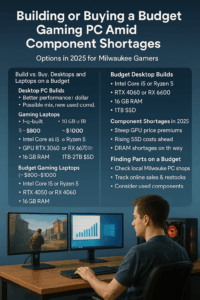 The year 2025 has brought new challenges for PC gamers on a budget. Key components like graphics cards (GPUs) and solid-state drives (SSDs) are in short supply or selling at inflated prices. After a brief dip post-2023’s crypto crash, GPU prices are surging again due to stock shortages and scalpers – it’s become nearly impossible to find a graphics card at its MSRP in 2025. Similarly, memory and storage prices, which had been low, are starting to tick upward. Industry reports warn that DRAM and NAND flash (SSD memory) prices will rise in 2025’s second half as inventories tighten. For gamers in Milwaukee, Wisconsin, this means budget-conscious PC building requires extra care: finding deals, considering used parts, and balancing performance against cost like never before.
The year 2025 has brought new challenges for PC gamers on a budget. Key components like graphics cards (GPUs) and solid-state drives (SSDs) are in short supply or selling at inflated prices. After a brief dip post-2023’s crypto crash, GPU prices are surging again due to stock shortages and scalpers – it’s become nearly impossible to find a graphics card at its MSRP in 2025. Similarly, memory and storage prices, which had been low, are starting to tick upward. Industry reports warn that DRAM and NAND flash (SSD memory) prices will rise in 2025’s second half as inventories tighten. For gamers in Milwaukee, Wisconsin, this means budget-conscious PC building requires extra care: finding deals, considering used parts, and balancing performance against cost like never before.
Build vs. Buy: Desktops and Laptops on a Budget
Should you build a desktop or buy a gaming laptop in this climate? Each approach has pros and cons, especially when components are scarce:
- Desktop PC Builds: Building a desktop lets you choose each part and often gives more performance per dollar. You can mix new and used components to save money. Desktops are generally more powerful at the same price because manufacturers of laptops must cut costs on GPUs and cooling. However, sourcing a good GPU or SSD in 2025 can be tricky – expect to hunt for deals or settle for older models. The upside is upgradability: a desktop built today can have parts swapped later (like adding a new GPU when prices normalize).
- Gaming Laptops: A budget gaming laptop (~$800-$1000) offers convenience – it’s a pre-assembled, portable gaming machine with no building required. In 2025 you can still find capable laptops under $1000 that “pack a punch”, often with mid-range mobile GPUs. For example, an Acer Nitro V 16 with an RTX 4060 graphics chip can run most modern games on Medium to High settings, hitting ~136 FPS in an older title like Shadow of the Tomb Raider. The trade-offs: laptops at this price often have slightly lower graphics performance than a desktop of equal cost, and they have limited upgrade paths (usually only RAM or SSD upgrades). Also, be mindful that many budget models ship with only 8GB RAM – upgrading to 16GB is wise for smooth gaming.
Bottom line: If maximizing performance and long-term value is the goal, a desktop build is typically superior. If you need portability or want an all-in-one solution without the DIY effort, a gaming laptop can work – just expect to dial down a few settings compared to an equivalent desktop. Next, we’ll look at specific recommendations for each approach.
Budget Desktop Builds: Under $800 and Under $1000
Even with inflated component prices, you can build a solid gaming desktop in 2025 without breaking the bank. Below are two build outlines optimized for 1080p gaming, one around $800 and one around $1000. These prioritize bang-for-buck components that avoid the worst of the shortage markups:
Build 1: Gaming PC Under $800 (~$750-800)
- CPU: Intel Core i5 or AMD Ryzen 5 (e.g. Intel Core i5-13400F or Ryzen 5 5600). These 6-core CPUs deliver excellent gaming performance for ~$150-$200. They lack integrated graphics (for the Intel “F” model), but that’s fine since we’ll use a dedicated GPU.
- GPU: Mid-range AMD Radeon RX 6600/6650 XT or Nvidia RTX 3050/3060 (whichever you can find under $300). AMD cards often provide better value here. For instance, an AMD RX 7600 ($329 new) averages ~85 FPS at 1080p ultra settings, comparable to pricier NVIDIA cards (the RTX 4060 offers slightly higher performance but “has jumped in price” in recent months). If GPU prices are too high, consider buying used – a second-hand RTX 2060/2070 or GTX 1660 Super can temporarily hold you over for less money.
- RAM: 16GB DDR4 (2×8GB, DDR4-3200 speed). DDR4 kits are very affordable now (often $40–$60). If you build on a newer DDR5 platform, get 16GB DDR5 (~$70). Aim for dual-channel memory which boosts gaming performance.
- Storage: At least 1TB NVMe SSD (PCIe 3.0 or 4.0). SSD prices have been reasonable, but higher-end NVMe drives are creeping up. A budget model like the WD Black SN770 offers great performance for the money. Expect to spend ~$60–$80 for 1TB. If NVMe prices spike, a SATA SSD or even a small SSD + cheap HDD for bulk storage is an option to stay under budget.
- Motherboard: A mid-tier board (~$100) matching your CPU (e.g. B760 chipset for Intel 13th Gen or B550 for Ryzen AM4). Since we’re budget-focused, using a board that supports DDR4 is fine (it’s cheaper and still performs well). Ensure it has the needed slots (M.2 for SSD, etc.) and a decent VRM for your CPU.
- Power Supply: 600W 80+ Bronze PSU ($50-$70). With a midrange GPU and CPU, 600W provides headroom. Make sure it’s a reputable brand for safety.
- Case: A budget ATX mid-tower case with good airflow (approx. $50). Even an inexpensive case can be functional – look for one with at least one or two pre-installed fans and mesh vents. Tempered glass side panel is a bonus for aesthetics, but airflow is the priority for cooling.
Why this build? This ~$800 setup focuses on 1080p gaming where it will excel. The Intel Core i5 or Ryzen 5 CPU can handle modern games and multitasking, while a Radeon RX 6600/7600 or GeForce RTX 3060-class GPU delivers smooth frame rates at high settings in eSports and AAA titles. We’ve cut costs by using DDR4 memory and a value-oriented SSD, and by selecting a slightly older GPU model that hasn’t been hit as hard by the 2025 price hikes. Ray tracing performance will be modest (especially on the RX 6000-series GPU), but rasterized (standard) graphics will shine. This rig also leaves you an easy upgrade path: you could drop in a stronger GPU a year or two down the line when prices (hopefully) normalize, add a second 16GB of RAM if needed, or upgrade to a faster CPU on the same socket (e.g. Intel 13th-gen i7 or a higher-core Ryzen 5/7) if you ever find a great deal.
Build 2: Gaming PC Under $1000 (~$900-1000)
- CPU: Advanced 6-core or 8-core, like Intel Core i5-13600KF/14600KF or AMD Ryzen 5 7600 (or even Ryzen 7 if on sale). Around ~$200-$300, these processors offer high boost clocks and extra threads that help in both gaming and streaming/content creation. If you go AMD, note you’ll need DDR5 memory for the newer AM5 platform; Intel 13th/14th gen gives you the choice of DDR4 or DDR5.
- GPU: Nvidia GeForce RTX 4060 or AMD Radeon RX 6700 XT / 7700. Budget around $350–$400 for the graphics card – this is where most of your money goes. The RTX 4060 is a great 1080p (and entry 1440p) card on paper, but due to shortages it’s often selling well above its $299 MSRP. AMD’s GPUs may offer more VRAM and better prices in this range. For example, a Radeon RX 6700 XT (with 12GB VRAM) might be found closer to $300-$350 and competes with an RTX 3060 Ti. Tip: If new GPU prices are all too high, consider a used RTX 3070 or RX 6800 – last-gen high-end cards often appear on second-hand markets and could offer superior performance per dollar (just verify functionality before buying used).
- RAM: 16GB is minimum; ideally 32GB DDR4 (2×16GB) since DDR4 is so cheap now (sometimes ~$80 or less for 32GB). Many builders at this budget go for 32GB to “future-proof” and because memory makers plan to cease DDR4 production by late 2025. If using DDR5, 16GB (2×8GB) kits might suffice to start (upgrading to 32GB later as prices fall).
- Storage: 1TB–2TB NVMe SSD. With a bit more budget, you might snag a faster Gen4 SSD or a larger capacity. Keep an eye on deals – sometimes a 2TB goes on sale near $100. Given the upward trend in flash prices, grabbing extra storage now isn’t a bad idea. As with the $800 build, any reliable NVMe (Crucial P5 Plus, WD Black, Samsung, etc.) that fits the budget is fine – game load times will be similar across most NVMe drives.
- Motherboard: For Intel, a B760 or Z690 board ($120-$150); for AMD, a B650 board ($150). Ensure BIOS compatibility (for Intel 14th-gen or newer Ryzen CPUs, a BIOS update might be needed). These boards give you more USB ports, M.2 slots, and features than ultra-budget boards, plus better power delivery for higher-end CPUs.
- Power Supply: 750W (or higher) 80+ Gold PSU (~$80-$100). At this tier, you may opt for a higher efficiency and wattage unit to accommodate a more power-hungry GPU or future upgrades. It provides peace of mind and room for a possible GPU upgrade (for instance, if someday you find an affordable RTX 4070, you’ll be ready).
- Case and Cooling: A mid-tower case with good airflow ($70). Also consider an aftermarket CPU cooler ($30-$50) if your CPU is a hotter model (the Intel “KF” chips or Ryzen 5 7600 might come with no cooler or a basic one). A budget 120mm or 240mm tower cooler or liquid AIO can significantly improve temperatures and reduce noise, helping your system last longer.
Why this build? This ~$1000 configuration steps up to higher settings and frame rates, even dipping into 1440p gaming. The CPU has more cores/threads for longevity and multitasking. The GPU can handle modern games at High/Ultra 1080p with ease – for example, an RTX 4060 or RX 7600-class card pushes well above 80 FPS at 1080p Ultra in many titles, and can enable ray tracing (albeit modestly) if you’re curious about those eye-candy effects. By allocating more budget to the GPU, this build ensures strong gaming performance despite the current market. We also allocate extra for a robust PSU and cooling to future-proof the platform. Down the line, you could upgrade to an even faster graphics card (the PSU and case will be ready), or swap in a higher-end CPU on the same motherboard if needed. The ample RAM and storage mean this PC will feel snappy for years and handle new game installs without immediate upgrades.
Budget Gaming Laptops (~$800–$1000 Options)
If you decide to buy a gaming laptop instead of building a desktop, there are solid choices in the sub-$1000 range in 2025. Keep in mind that laptop GPUs are not as powerful as their desktop namesakes (they run at lower wattage), and you’re paying for a screen and battery too. That said, here are a few recommended budget gaming laptops and what you can expect:
- Acer Nitro V 16 (15.6” or 16” display) – Best overall under $1000 by PCWorld. This model offers an Nvidia RTX 4060 (8GB) GPU and an Intel Core i7 or i5 CPU, 16GB RAM, and a fast 165Hz full HD screen. Performance: Great for 1080p gaming – it can run popular games on high settings smoothly (100+ FPS in slightly older titles, and very playable frame rates in demanding new games at medium-high). It’s a bit bulky and has typical gaming laptop battery life (only a few hours), but for the price, it “doesn’t compromise on performance”. Expect prices around $999 (watch for sales that dip it into the ~$900s).
- MSI Thin GF63 (2023) – A highly portable pick. This 15.6” laptop comes with an RTX 4050 GPU and an Intel Core i5-12450H CPU. It’s lighter than many competitors (~4 lbs) and still delivers good 1080p gaming on Medium/High settings. The 144Hz screen and build quality are decent, though its colors aren’t the most vibrant (fine for gaming, less ideal for content creation). Usually priced under $900, it’s a good choice if you need something a bit more travel-friendly for college or coffee-shop gaming sessions. Just budget to add another 8GB RAM (it often comes with 8GB soldered + 8GB removable, or similar configuration for 16GB total).
- Lenovo LOQ 15 / IdeaPad Gaming 3 – Lenovo’s budget gaming line offers AMD or Intel CPUs with GPUs like the RTX 3050 or 4050. These can sometimes be found around $800-$850. They generally include a modest 120Hz or 144Hz screen and 8GB-16GB RAM. Performance is sufficient for 1080p medium settings on most games, but to hit high/ultra or stable 60+ FPS you may need to lower some settings on the lowest-end configurations (with RTX 3050). The build quality is unassuming (plastic chassis) but durable enough.
- Dell G15 / HP Victus 15 – These are often on sale in the ~$900-$1000 range with specs like an RTX 3050 Ti or 4050 and an Intel Core i7 or AMD Ryzen 7 CPU. They usually feature better cooling than ultraportables (but are heavier) and a gamer-oriented design. For example, a Dell G15 might come with a 1080p 120Hz display and deliver smooth gameplay; one configuration was noted at $899 with a blazing 360Hz screen (paired with a lower-tier GPU) for ultra-high refresh eSports play. Always check reviews for thermals – some budget models throttle if the cooling isn’t robust.
Laptop considerations: In Milwaukee, availability of specific models might vary – check local electronics stores like Best Buy or Micro Center (Chicago) for stock, but also online retailers for the best deal. When buying, prioritize laptops with at least 16GB RAM or that allow easy RAM upgrades (many budget laptops let you add a RAM stick). Storage is another factor – a laptop with a 512GB SSD might fill up fast with game installs, so consider one with a 1TB SSD or plan to upgrade it (most gaming laptops have an accessible M.2 slot). Lastly, understand that a $1000 laptop’s GPU (say RTX 4060 Mobile) will perform a bit lower than the desktop RTX 4060 in our $1000 PC build – often about 10-20% lower in games due to power limits. Still, for 1080p gaming on the go, these laptops are very capable and can even be connected to an external monitor and peripherals at home for a desktop-like experience.
Which Parts Are Short or Overpriced in 2025?
Building or buying in this shortage economy means being aware of which components are driving up your cost and how to adjust your plan:
- Graphics Cards (GPUs): The GPU is the most affected component in 2025. Current-gen cards from Nvidia and AMD are selling at hefty premiums. It’s “all but impossible” to find a GPU at its list price – for example, Nvidia’s mainstream RTX 4060 launched at ~$299 but often retails for $350-$400 now. Even used GPUs hold high value. Advice: consider slightly older generations or AMD alternatives to save money. An AMD RX 6600 or 6700 XT can offer similar performance to an overpriced Nvidia card for hundreds less. Keep an eye on upcoming releases too – if Nvidia’s RTX 50-series or AMD’s next cards launch, older models might drop in price (though initial RTX 50 cards have also been hit by scalpers).
- Storage (SSDs): In early 2025, SSDs were cheap, but trends indicate rising prices ahead. High-capacity and high-performance NVMe drives (like PCIe 5.0 SSDs or flagship PCIe 4.0 models) might be disproportionately expensive now. Advice: A mid-range PCIe 3.0 or 4.0 SSD often gives you nearly indistinguishable gaming performance versus an elite drive – game load times differ by only a few seconds. So opt for a reputable mid-tier SSD that’s on sale. If you need more space and prices are high, you can also use an older SATA SSD or even an HDD temporarily for less critical games/media, then upgrade storage later when prices stabilize.
- CPUs: Fortunately, processors haven’t been hit as hard by shortages in 2025. You can find excellent mid-range CPUs (like Intel i5 or AMD Ryzen 5) at reasonable prices. However, cutting-edge new CPUs (e.g., any just-released models) might carry an early adopter price premium or limited stock. Also, note that older platforms (like Intel 12th/13th gen with DDR4, or AMD Ryzen 5000 on AM4) can be a sweet spot for value if you find a sale, since retailers might discount them as new generations come in. Just be aware of compatibility and upgradability trade-offs (older platform means sooner obsolescence for CPU upgrades, but it might let you reuse cheaper DDR4 RAM).
- Memory (RAM): DDR4 RAM is currently abundant and cheap, whereas DDR5 (required for newer Intel/AMD platforms) is pricier – though it has come down from early-adoption highs. The main shortage factor here is that manufacturers plan to wind down DDR4 production, which could eventually cause DDR4 prices to rise again. For now, you can get 16GB or even 32GB of DDR4 at great prices. If your build uses DDR5, consider that an investment in the future – prices are expected to slowly drop over time, but in the short term you’re paying a bit more for the new tech.
- Other Components: Items like power supplies, cases, and motherboards have seen more moderate price fluctuations. Some higher-end motherboards (for new CPU sockets) or PSUs (due to tariffs on certain electronics) might be a tad more expensive than a year ago, but you can often find alternatives or older models on clearance. For example, if a fancy PCIe 5.0-ready motherboard is out of budget, a last-gen board that supports your CPU is perfectly fine for a budget build. Same goes for cases – the latest model with USB-C front panel might cost more; if it’s not needed, an older case model can save you money.
Where to Find Affordable Parts – Milwaukee Sourcing Tips
Scoring deals and finding stock is half the battle when building a PC during a shortage. If you’re in the Milwaukee area, here are some sourcing tips to maximize your chances of staying on budget:
- Local PC Stores – Milwaukee PC and more: Milwaukee is home to Milwaukee PC, a long-standing local computer store chain. They offer a full range of parts and “big box pricing with local service and support”. That means you can often get components there for prices comparable to large online retailers, plus you have the benefit of talking to staff and getting support. Their stock might be limited on the hottest GPUs, but they can sometimes special-order items. It’s a great place to pick up essentials (cases, PSUs, cooling) without waiting for shipping, and if you buy a bundle of parts they might cut you a deal or at least ensure compatibility. Other local shops (like iNet-PC in Waukesha or Micro Tech in West Allis) are also worth checking for components or even used hardware sections.
- Big Retailers & Online Deals: Standard options like Newegg, Amazon, and Best Buy are key sources for new parts. Newegg’s daily deals or combo deals (like motherboard+CPU bundles) can save you money. Amazon often price-matches sales and might have open-box warehouse deals. Best Buy in Milwaukee sometimes has open-box or clearance PCs/parts – it’s worth browsing their website for the “Open Box” listings at local stores for items like GPUs or laptops; you might snag one below retail. Another tip: sign up for Newegg Shuffle or Stock Alerts for high-demand GPUs, though in 2025 the situation is better than the 2021 shortage, you still might need some luck or patience to get a GPU at a normal price.
- Used Market (Buy/Sell Local): Milwaukee’s Craigslist, Facebook Marketplace, or the r/Milwaukee subreddit often have people selling PC parts. You could find a good deal on a last-gen GPU, a used case, or someone’s entire old gaming PC. When dealing locally, follow common-sense precautions: meet in a safe public place, test the hardware if possible (many sellers will let you see it working), and be cautious of deals that seem too good to be true. A healthy used market can be a budget builder’s friend – for instance, picking up a used GTX 1080 Ti or RTX 3060 from a local seller could give you high-end performance for mid-range cost. Milwaukee also has periodic electronics recycling events and swap meets; sometimes enthusiasts sell parts there.
- Micro Center (Chicago Trip): While not in Milwaukee, the closest Micro Center store in Chicago (around a 90-minute drive) has legendary in-store deals on CPUs, motherboard bundles, and more. Some Milwaukee builders make a pilgrimage to Micro Center when doing a new build – for example, Micro Center might have a $50-off bundle for a CPU+Motherboard or a clearance shelf with open-box GPUs. If you’re up for the trip, check their online stock first and use their reserve-and-pickup to snag deals. As one reviewer noted, visiting Micro Center first is smart since “it very well may be cheaper there” for many components. Just factor in gas and time to see if the savings are worth it, or consider splitting a trip with a friend who’s also looking for parts.
- Timing and Patience: Given the shortage-driven prices, sometimes the best strategy is waiting for big sale events. Black Friday/Cyber Monday, Amazon Prime Day, or holiday sales can yield significant discounts on PC parts and laptops. If your need isn’t urgent, set price alerts (camelcamelcamel for Amazon, or PC part picker price tracking) and monitor over a few weeks. Also, watch for new product launches – when, say, a new GPU model releases, retailers often drop prices on the slightly older models (even a small discount can help on a $400 part). In 2025, keep an eye on news about tariffs or supply changes; for instance, rumors of tariffs on tech imports have caused some people to buy parts sooner rather than later.
Desktops vs. Laptops: Performance Trade-offs at the Same Price
It’s important to understand how a $800–$1000 desktop build compares to a $800–$1000 gaming laptop in real-world gaming. Here’s a quick comparison of performance and experience trade-offs:
- Graphics Performance: Desktops have the edge. A $1000 desktop with an RTX 4060 desktop GPU will generally outperform a $1000 laptop that might have an RTX 4060 Mobile GPU. Desktop GPUs have higher power budgets, meaning higher frame rates. In fact, a desktop RTX 4060 can be ~20% faster than the laptop version in GPU-bound games. For example, while a laptop 4060 can run Shadow of the Tomb Raider ~136 fps on High, a desktop 4060 paired with a strong CPU could push even higher fps or handle newer games at ultra settings more smoothly. If you value maxing out graphics settings, desktops win.
- CPU and Multitasking: This is closer, but desktops still usually pull ahead. Desktop CPUs in this range (6-core/12-thread or 8-core chips) run at higher sustained clocks and aren’t thermal-throttled like laptops can be. So for tasks like video editing or heavy multitasking, the desktop will feel snappier and finish tasks faster. Laptops with similar core counts will slow down sooner under extended load due to limited cooling. In gaming though, both are usually sufficient; it’s rare for a game to max out a modern 6-core CPU whether laptop or desktop, at least at 1080p where the GPU is the bottleneck.
- Portability and Convenience: Clearly, the laptop dominates here. You can game anywhere, bring it to a friend’s house or school, and you don’t need a separate monitor or keyboard (though many do plug into a larger monitor when at home). A desktop is stationary and requires a full setup of peripherals. If you have a small apartment or need to frequently move your system, a laptop is much easier to manage.
- Upgrade and Repair: Desktop PCs are modular – nearly every part can be replaced or upgraded. This means a longer usable life; you can swap out the GPU in a couple of years to get a big performance boost, or add more RAM/storage as games demand more. Laptops are largely fixed – the GPU and CPU are not upgradable in almost all cases. You might upgrade RAM or replace the SSD, but the core performance will remain the same until you eventually replace the whole laptop. However, laptops do have the option of using external GPUs (eGPU enclosures via Thunderbolt/USB4) if you ever want to use a desktop graphics card – but those enclosures are expensive and performance is bottlenecked, so it’s not a very common route for budget gamers.
- Longevity and Future-Proofing: A well-built desktop can easily last 5+ years, with perhaps a mid-life upgrade. Laptops, if treated well, can also last years, but their gaming performance will “age” faster since you can’t easily upgrade the GPU. By year 3 or 4, a $1000 laptop from 2025 may struggle with new game releases at high settings, whereas a desktop from 2025 can be inexpensively boosted (maybe a $200 used GPU upgrade in 2027 keeps it humming). On the flip side, laptops benefit from integrated battery backup (no losing progress on power outages) and they integrate everything (no compatibility issues between parts).
In summary, at the same price point, expect a desktop to have a performance advantage (particularly in graphics/frame rates and sustained workloads), while a laptop offers flexibility and simplicity. Some gamers even choose a hybrid approach: build a strong desktop for home and get a cheaper laptop or cloud-gaming device for portable needs. It all depends on your lifestyle and priorities.
Future-Proofing Your Gaming Setup on a Budget
Whether you choose a desktop or laptop, you’ll want your investment to last. Here are some practical future-proofing tips for budget builds and buys:
- Prioritize GPU and Upgrade Potential (Desktops): Since GPUs are the hardest to get and most expensive part for gaming, get the best GPU your budget allows today, but also plan for the future. If you have to settle for a GTX 1660 or RX 6500 XT now to stay in budget, know that you can upgrade that component later. Ensure your power supply and case can accommodate a larger card. For example, if you think you might grab a high-end GPU in two years, maybe opt for a 750W PSU now instead of 500W, and a case with ample GPU clearance and airflow.
- Modern Platform Considerations: With CPUs, the decision of platform (socket) matters. AMD’s AM5 (Ryzen 7000 series) will likely support multiple future CPU generations, whereas Intel’s LGA1700 platform ends with 13th/14th gen – meaning an Intel B760 board won’t accept newer CPUs beyond 2025. If you want an easy CPU upgrade path in 2-3 years, AMD could be advantageous (you might drop in a future Ryzen 8000 or 9000 series chip into your same motherboard). If you go Intel now (for great current performance), just do so knowing the motherboard is a dead-end for new CPUs – which is fine if you plan to keep the same CPU for its life or don’t mind upgrading board and CPU together later.
- Cooling and Maintenance: Don’t overlook cooling, even in a budget build. A cooler system not only performs better (avoiding thermal throttling) but components last longer. For desktops, adding an extra case fan or using an aftermarket CPU cooler can be a cheap upgrade that pays off with stability in hot Midwestern summers. For laptops, consider a cooling pad for intensive gaming sessions and regularly clean the vents/fans (compressed air can spray out dust) to maintain performance over the years.
- RAM and Storage Upgrades: Plan for easy upgrades here. If you buy a desktop, leaving 2 RAM slots free (by using 2x8GB on a 4-slot board) means you can slap in more memory later. For storage, many motherboards have an extra M.2 slot or SATA ports for adding drives. On laptops, check if the RAM is upgradeable (soldered vs slots) – many budget models allow at least one RAM module change. Also see if there’s a secondary drive bay or M.2 slot. Even if you don’t populate it now, it could be useful for adding an extra SSD when you find a good deal next year.
- Graphics Settings vs. Hardware Lifespan: Remember that you can extend the life of your gaming machine by tweaking in-game settings. Today’s ultra settings might be tomorrow’s medium. A rig that struggles with ultra in 2027 might still do fine on medium or high. So even if you can’t afford a top-tier GPU now, you can get by and enjoy games by adjusting settings, and thus delay major upgrades until absolutely needed. By the time you must upgrade, prices might be saner or new tech (like more efficient GPUs or new memory tech) could give you a big leap.
- Stay Informed: Finally, keep an ear to the ground on PC hardware news. The tech landscape in 2025 is dynamic – for instance, if tariffs or new shortages loom, it might make sense to buy a part sooner; if new GPU launches are coming, it might pay to wait. The fact you’re reading a blog like this is a good sign – informed buyers can strategize purchases. Joining communities (subreddits like r/buildapc, local Facebook groups, etc.) can alert you to deals or pitfalls (like which retailer just restocked GPUs at normal prices, or which seller to avoid).
Build & Buy Comparison Table
To wrap up, here’s a side-by-side comparison of two desktop builds versus equivalent-priced gaming laptops, summarizing the key specs and how they stack up:
| Component | Desktop Build (~$800) | Desktop Build (~$1000) | Gaming Laptop (~$850) | Gaming Laptop (~$1000) |
|---|---|---|---|---|
| CPU | Intel Core i5-13400F (10-core hybrid) or AMD Ryzen 5 5600 (6-core) | Intel Core i5-14600KF (14-core hybrid) or AMD Ryzen 5 7600 (6-core, latest gen) | Intel Core i5-12500H (12th Gen 4P/8E) or AMD Ryzen 5 6600H (6-core) | Intel Core i7-13620H (14-core hybrid) or AMD Ryzen 7 7735HS (8-core) |
| GPU | AMD RX 6600 (8GB) or Nvidia RTX 3060 (12GB) (mid-range desktop card) | Nvidia RTX 4060 (8GB) or AMD RX 6700 XT (12GB) (upper mid-range desktop card) | Nvidia RTX 3050 (4GB) or RTX 4050 (6GB) Mobile (entry/mid laptop GPU) | Nvidia RTX 4060 (8GB) Mobile or RTX 3060 (6GB) Mobile (higher-tier laptop GPU) |
| RAM | 16GB DDR4 (dual-channel) | 16GB DDR5 or 32GB DDR4 (dual-channel) | 8GB DDR5 (often single-channel, upgrade to 16GB recommended) | 16GB DDR5 (dual-channel) |
| Storage | 1TB NVMe SSD (PCIe 3.0/4.0) | 1TB NVMe SSD (PCIe 4.0, faster model) | 512GB NVMe SSD (upgrade likely needed for more space) | 1TB NVMe SSD |
| Notable Extras | – Can add more drives or RAM easily – Upgrade GPU in future – Requires separate monitor & peripherals | – PSU ~750W allows higher GPU upgrade – Aftermarket CPU cooler for longevity – Requires separate monitor & peripherals | – Built-in 15.6″ 1080p screen (120-144Hz) – Wi-Fi & Battery included – Limited to RAM/SSD upgrades only | – Built-in 15.6″/16″ 1080p screen (144Hz or higher) – Wi-Fi & Battery included – Limited to RAM/SSD upgrades only |
| Gaming Performance | Great 1080p performance: ~60-100 FPS High in most games. Struggles with ray tracing (entry-level RT). | Excellent 1080p / Good 1440p: 80-120 FPS High/Ultra in most games. Moderate ray tracing possible. | Decent 1080p: ~50-80 FPS on Medium/High settings in many games. May need to drop to Medium for newest titles. | Good 1080p: ~60-100 FPS on High settings in many games. Ultra settings possible with some tweaks; ray tracing only low/medium. |
| Portability | Not portable (tower PC). Needs external display & power. | Not portable (tower PC). Needs external display & power. | Highly portable; single-unit laptop. Can game on the go (short battery life under load). | Relatively portable; single-unit laptop. Can game on the go (short battery life under load). |
(FPS estimates above are general and will vary by game; they assume 1080p resolution. Laptop figures assume playing plugged in, as performance on battery is lower.)
As the table shows, a desktop in this price range generally wins on raw performance and upgradeability, while a laptop wins on convenience. An ~$1000 desktop can push higher graphics settings or frame rates than a $1000 laptop, but the laptop lets you game anywhere and requires no assembly.
Final Thoughts
Building or buying a budget gaming PC in 2025 requires navigating a minefield of component shortages and price hikes – but it’s absolutely doable to get a satisfying gaming machine if you strategize. Milwaukee gamers have the advantage of local shops like Milwaukee PC for guidance and parts, plus access to national deals and nearby tech hubs. Whether you choose to piece together a custom desktop or grab a gaming laptop, remember that value is key: spend where it matters (GPU/CPU for desktops, a balanced CPU/GPU config for laptops) and save where you can (consider used parts, older generations, and avoid overpriced bleeding-edge specs that don’t boost gaming much).
Despite the challenges, PC gaming on a budget is still rewarding in 2025. You’ll gain a machine that’s tailored to your needs and can be a platform for future upgrades. Plus, the skills and knowledge you pick up in hunting for deals and assembling your PC (if you go the DIY route) are invaluable. And if you opt for a prebuilt or laptop, you can start playing right away and maybe tinker with upgrades later. Good luck with your build or purchase, and enjoy your gaming – see you on the Milwaukee game servers!
Sources: The state of the 2025 GPU market, memory/SSD price trends, and expert laptop picks have informed these recommendations. Local insights are based on Milwaukee PC’s services and community experiences.




