About PCRuns
Thank God the Global Pandemic is more or less over with! Very challenging times for all of us.
However, as things happily return to more normal behavior I am sure we still rely on our computers to keep us connected to our work, family and friends. I know I do.
Because of this I take great pride in being able to help you stay online with minimal interruption at very affordable prices!
Here is my story how I became an IT guy! And why I may become yours.
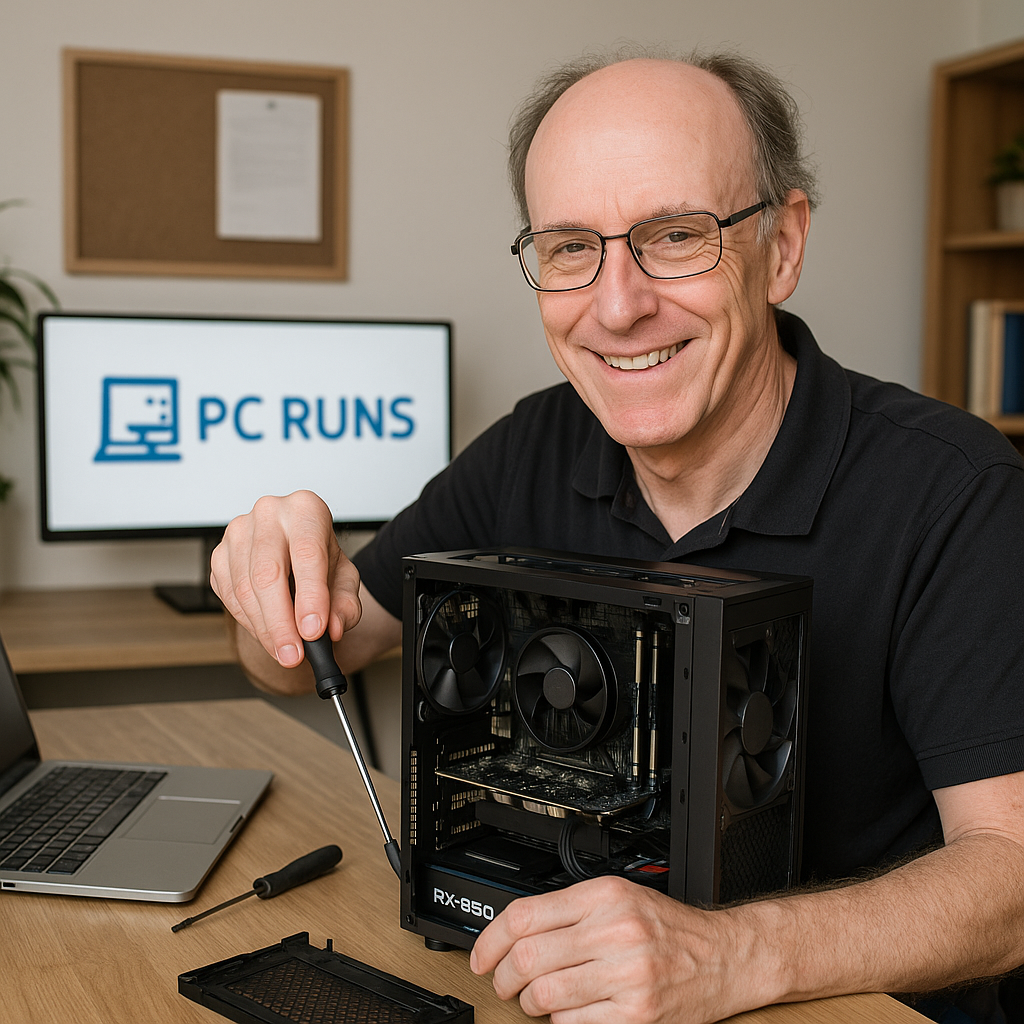
The founder of PC Runs focused on repairing and assembling a custom PC.
PC Runs started as my own interest and enthusiasm for going Online with a computer that didn’t interfere with that.
This started when I first found the Online experience back in 2003.
My first computer was an overpriced Clearing House Special with Windows 95 on it. Way over priced and completely outdated in 2003.
I barely learned computer security on this PC before I purchased a custom build for the same price giving me a computer able to keep me Online without blue screening.
It’s on this custom PC that I began learning a whole lot about what it takes to keep a computer running.
Adequate security was one of the first lessons learned which is still paramount to keeping your computer running smoothly. Regular maintenance involving use of Microsoft Utilities or equivalent 3rd Party tools became a common practice. Installing and uninstalling software, there are actually best practices for this too.
Not Everyone Is an Online Friend
Learning that not everyone is a friend Online is a lesson everyone should get right away, i.e., I learned how to use virus removal tools to keep me happily Online. The last resort lesson learned is the use of total re-installs of the Operating System as the ultimate tactic to remove unwanted guest (viruses) from my computer. Another lesson learned along the way is how to set up a Home or Business Network.
All this came in handy when I took it upon myself to build my own custom computer in 2008. This upgrade provided me with a fast-multitasking computer meeting my demands for a smooth Online experience.
Computer Years vs Your Years?
Of course, 2008 was a long time ago, in fact that’s ancient history in computer years and that custom computer began showing its aged a few years ago.
Letting go of our old technologies is sometimes not only the best choice but also the cheapest!
Lucky for me, in the spring of 2016 I was able to build my second custom computer, with all the latest top-notch parts (I will write an entry about it soon and put a link to it here). I now have a HTPC (that is a Home Theater PC) multitasking at fantastic speeds for anything and everything that I can throw at it!
I am very pleased to say the least! 🙂
What does this mean for you?
Well, the lessons I learned haven’t gone unnoticed. Many people along the way have taken notice of my ever-growing computer skills and have employed me to help them with their own computer issues. These issues include:
- Laptop Broken Hinges
- Broken Hinges can be Fixed
- I have discovered unique techniques for getting this right!
- Broken Hinges can be Fixed
- Laptop Broken Screen
- Broken Screens can be Replaced
- Many times for less than you would think.
- Broken Screens can be Replaced
- Laptop Running (Extremely) Slow
- Mechanical Hard Drive Failing
- Upgrade Hard Drives to SSD or NVMe M.2 Drives
- Your Laptop will run faster than you ever thought possible!
- Laptop Power Terminal Pushed In
- Reseat Power Terminal or
- Replace Power Terminal
- Dead Computer or Laptop – Free Diagnosis
- Determine what is causing it:
- RAM Failing?
- Motherboard Failing?
- Hard Drive Issue?
- Other Issues?
- PC Runs offers you affordable repairs here.
- Determine what is causing it:
- Computer Crashing or Blue Screen of Death – Free Diagnosis
- Determine if Software Issue or
- Hardware Issue?
- Knowing When to Let Go and Get a New (or Newer) Laptop or Desktop
- I will let you know if it will be cheaper to do repairs or if it is time to let go and get a new (or more recent used) computer.
- I also have sources to help you do that…
- …at very affordable prices!
- I also have sources to help you do that…
- I will let you know if it will be cheaper to do repairs or if it is time to let go and get a new (or more recent used) computer.
- Locked Out of Your Computer – Forgot Your Password
- I can get you back in!
- Computer Infections:
- Viruses
- Trojans
- Rootkits
- Malware
- Browser Hijackers
- I can get your Computer Infection Free!
- And I Will Install Adequate Security
- Computer Maintenance
- I will install basic computer maintenance software and
- Show you how to use it!
- I will install basic computer maintenance software and
- Installing and Updating Software
- I will install Windows 10 and Update It
- I will install any software that you want.
- Want to Upgrade Hardware
- No Problem
- I can do this for you too.
- At more affordable pricing than the competition.
Of course, this involves everything that I learned along the way to keep me happily Online. So, it wasn’t a hard transformation to help others do the same. And everyone I’ve helped out was appreciative of what I did for them and has become a satisfied customer.
What’s it’s all about, what do I offer different then everyone else out there offering the same services, well how about major discounts in costs to you!
Because I do this out of my apartment and don’t have a storefront siphoning resources in overhead costs, I can afford to offer those saving to you.
This is why I just may become your IT guy?
So, whatever your computer / Online needs are I can offer you services to keep you running and Online for much reduced prices over the competition.
Give me a call @ 414-801-8194 for a free phone consultation and/or bring your computer in for a free diagnosis,
I’ll be happy to help you!
John
(Owner – Technician)
PCRuns.com
[email protected]
414-801-8194
Relevant Content (For pricing check out the link “Services” below):




